 SIGN UP FOR EXCLUSIVE WEEKLY CONTENT
SIGN UP FOR EXCLUSIVE WEEKLY CONTENT AND RECEIVE A BONUS SEO HIRING BLUEPRINT! SUBSCRIBE NOW
Did everybody who wanted to put their business card in get a chance? Because we're going to be critiquing some blogs in this session. Free tips.
Yes. Free tips.
Free tricks. Free ninja tactics. Alright. We're ready to go. How about you guys? I'm Stephan Spencer.
I'm Chloe Spencer, Stephan's daughter. Yes, we are father and daughter.
We are related. All right. Let's dig in. SEO: conquering Search Engine Algorithms. Did everybody who needed, to be in the draw to get your website and your blog critiqued, get their heart in the jar? Everybody?
We have a little bit of people still coming in.
Okay. So if you didn't get a chance, come on up. Now is pretty much your last chance. And I've got some free books to give away. You might go overweight with your luggage. I'm not responsible.
Then it's not free.
Yes. We're also live-streaming this session, tell your friends, that it is on Stephan Spencer, facebook.com/stephanspencerseo, and feel free to go on there and like and love the video so it gets even more reach because we're gonna change the world hopefully in this session. Guess how many books I brought with me?
I bought 50. And they're only $500 each and they are free! Not everybody's going to get one because there are more than 50 people in here, but a bunch of you will. I'll tell you how you'll qualify. You just have to participate. That's it on the logistics. This is me, I'm an author, I'm a speaker, I'm an SEO guy, The Art of SEO is my biggest book, for as big as that one is, this is equally as small. This is 72 pages, how to be a power user of Google, it's called Google Power Search. If you want to find confidential business plans of your competition, or Forrester Research Reports that normally cost thousands of dollars, this is the tool.
And then I have a third book, which I forgot to bring with me, which is called Social eCommerce, How to Drive Real Business Value for Your Online Business Through Social Media. How to deliver sales through social media, not just likes and retweets. Those are my books, and that's me.
First of all, before I introduce myself, We need to take a selfie from everybody because we have to prove it's standing room only.
Alright. Smile, everyone. I need to be in this picture.
You do it. This is like a concert. Okay, here we go.
I'm stretching. Okay.
Okay, we got it. I'm Chloe Spencer, for those who haven't heard before. Yes, I'm Stephan's daughter. We are father and daughter, and both SEO consultants. I'm pretty much his mini-me. And, I'll just tell you guys a little bit about me and how I got started. I started my first business when I was 14 years old. Neopetsfanatic.com was a fan site for Neopets, which is a virtual pet site that was really popular back when I was a kid that I used to play on all the time. I was a huge fan of it, I created a fan site and I monetized it with Google AdSense ads.
By the time I was 15, I was generating over $1,000 a month in passive income, which was a huge amount of money to me back then. I was ranking at the very top of Google for Neopets and all the different Neopets-related keywords. And it became the most popular Neopets fan site on the internet. It's been 12 years now that I've been doing SEO, which makes me sound old, I guess it's what happens when you start young, just kind of sound old. I've been doing it for 12 years and about six years ago I started my SEO and online marketing consulting business. And that's what I'm doing today
Who has a child or a niece or nephew or friends or coworkers, somebody that they think would be a great job for them to actually be self-employed, making money, passive income using the internet?
You can start as young as 14. She's 26 now. And it was a piece of cake for her. I didn't do the work for her, I just showed her some stuff and she did the magic herself. She had a passion and she monetized it. And used SEO to do it. Yay! I'm a proud dad.
That's her website back in the day. She called it the ultimate Neopets cheat site because Neopets cheats was a popular keyword. Do you want to explain how you found that was one of the best keywords to target?
Sure, I first started doing my keyword research using Google Suggests, which is a tool that a lot of people don't even really think to use.
It's when you're using Google and you're typing something in and it comes up with automatic, kind of examples of what begins with the letters when you started typing in, right? These are based on really popular searches. If you start to type in shoes or fashion or, cupcakes, or whatever, it's gonna come up with popular searches, including when you just start to type it.
That's a great free brainstorming tool that you can use just right off the bat. And so I realized that neopets cheats was really popular, more popular than neopet cheats, because synonyms, singular, plural, it all matters. That's just one great free tool we have right up there, on the screen where you can see.
We're going to show you tons of tools, but this is just so obvious because you're all using it, but you're not thinking of this as a keyword research tool. Yes, there are localized, suggestions in there. Take that with a grain of salt, you'll see Orlando-type results in there. If you're in Orlando or LA results, sometimes just realize that there are some localized results or suggestions in there as well.
Your search history is incorporated in there too. If you search a keyword, it's going to show up in purple in that list. We're going to cover questions, and in just a few minutes, we'll be able to let you interrupt we've got a microphone in the back, and she's going to climb over you guys to get to you.
We're not going to tell the fire marshal about any of this, right? This is on the DL. SEO is so simple a child can do it. At least we're going to demystify it as much as we can so that you don't feel like you have to be a tech geek. Although if you are, that's great and helpful, but it's not necessary.
It's just this virtuous cycle that comes when you start getting success, you get media attention, you get links, and your SEO improves because you have links, and these are high-quality links.
That was actually a huge part of how I became kind of the top of my niche. I was really getting myself out there. I started speaking when I was only 16. The first conference I ever spoke at was when I was 16 at BlogHer07 in Chicago.
It's really great to get as much press, and interviews as possible, and make yourself an expert in your niche and that really helps build your rankings in Google.And make sure you get links when you get those, media mentions. She was just interviewed by MSNBC this morning, and just out there. And hopefully, she's going to get a link in the article that includes the video embedded on their site.
You've got to follow up and make sure that that happens because if you don't ask, you don't get it. You may not get it anyway, but if you don't ask, you don't get it. Here's an example article where she was covered in the Madison newspaper called the Capital Times. And then here she is being covered on CNET. I wrote that article.
It doesn't count, guys.
No, it totally counts. For SEO, it was awesome. Here's our agenda, we're going to, as we promised, cover some blog critiques. We're going to do that towards the end. We're going to cover some mistakes, common mistakes, that you guys will almost inevitably be making.
We'll cover some tips and tricks and then some SEO tools. Some of our favorites, there are many, and a number of them are free, that's a great thing. Let's start with the mistakes, you chime in on any of the stuff that you want, but I'll just crank through these really quickly.
Tag pages. Who's familiar with tag pages? Who's not familiar with tag pages? Why don't you grab a business card and we're going to show you tag pages on your blog.
Mintandthrift. I'm gonna switch networks here because I brought this little guy just to be safe. It's MiFi and I also have a Mevo up front and that's my beautiful wife, the love of my life right there manning the Mevo. So that's how we're Facebook live. And by the way, I get it, I just gotta put a plug-in for her.
This is her awesome podcast, it's amazing. It's called Stellar Life and on that, she's had such guests as Alison Armstrong, and Dr. John Demartini, who was in The Secret, and Michael Gerber, who wrote The E-Myth. Some big-name guests. Dave Asprey the Bulletproof Coffee guy, who wrote The Bulletproof Diet, definetely subscribe to that podcast, end of commercial.
Let me show you some tag pages. And now hopefully we are on this trusty Battlestar Galactica network. And mintandthrift.com, what I'm going to do here is specifically going to look for a tag page. I'm going to go to a Google search for the site:mintandthrift.com and let's see what comes up.
I bet we're going to get some tag pages. Who knew to do this site colon search? Anyone? Here's a great tip for you. This is a way to see all your pages, or many of them, if you've got a large blog then you can't see all of them. This way, you can get maybe 700 and some results back.
You type in a site colon, and then your domain, no space after the colon, just site:, and then your domain name.com.
See this is all in this little book, Google Power Search, but you can add other keywords. Let's say that we wanted to find a page that was about, I don't know deals or no, let's do something else. Let's do coupons. We're finding pages that, Oh no, you don't have a single page that talks about coupons.
There's a tip for you. Create a page that has coupons because I see deals, shopping deals, and tips. People are shopping and searching for coupons all the time. Promo codes. It's another coupon code. And you're probably wondering, how do I know which keywords are the big ones? We'll get to that.
It's going to be awesome. Going back, just did the regular site colon search. I'm looking for a tag page, I have to make this smaller for a minute, maybe you don't have any.
You have a whole bunch, look at that. Here's the problem with tag pages. This one is called Chambray, that's your tag page. And if you have a tag page, it's just basically a rehashing of the same stuff that you have on category pages, on date-based archives maybe even your home page, if it's a new post and that's not really great for Google.
It's when you're using tags while creating a page, you're creating a blog post on your site and you're filling in all those tags you think are going to be helpful with different keywords. Don't do that because Google doesn't like tag pages. Use categories. So that's what we're talking about.
I think we're going to get a riot going here, that's okay. It's gonna get worse, you can still have tag pages if you tell you're, WordPress blog configuration to not get those indexed. The easiest way to do that is with Yoast SEO plugin. Who uses Yoast? Okay, awesome. And there's a setting to no index tag pages.
If you want to use tags, you can do this. Instead of just categories, that's fine. I've completely eliminated tags from my blog. But you can noindex those and, I'm gonna give you one tip.
I can't resist, but to tell you a little tip that has nothing to do with SEO. Who loves seeing pop-ups? No? But you still have them, right? Because they work. But this one's not gonna work. Let me tell you why.
(1) It's a timed pop-up and it should be exit intent instead. As I move towards the exit via the back button. An exit intent pop-up will be more effective and if you have something really valuable some sort of lead magnet that will entice them.
It's much more powerful than just a newsletter signup. Like, "Oh yeah, I want another newsletter filling up my email inbox." That's not really a value proposition. If you want more in this because this is just a little aside. There's a great Marketing Speak podcast episode all about pop-up best practices, and one of the top experts in the world on pop-ups is the guy I interviewed.
His name is Syed Balkhi and he is the founder of OptinMonster. For that episode, if you're interested in using pop-ups, which I recommend sparingly, and carefully, go to OptinMonster.com. If you do it, it's episode number 29, a great episode. And while I'm talking about podcast episodes, the one with Chloe Spencer is another must-listen. It's episode 24, she's got the second most popular episode on my podcast. I've had like 90 episodes and, she's number two. The only one who beat her out is Jay Abraham, the marketing legend. I guess we can give him a pass, but that's pretty amazing, right? Pretty cool.
Tag pages, now you know what that is, and that's a mistake. Date-based archives, who has date-based archives? All of you.
It's when you have a blog, it'll usually automatically list your archives by date, so people can search "Oh, you know, August 2013", but no one is actually going to be looking here, I'll let Dad explain that.
Why don't we just show it?
Sure.
So why don't you grab another card? This is called Management by Embarrassment. This is great if you've got, other team members in your company and they're not doing stuff that you want them to do. You just show it off in a meeting. With the boss.
We're going to do the site: again. You know what? I'm just going to go there. The SweetHotMess.com. What we're looking for is date-based archives. Let's see if we can find any.
Here's the thing. Like, how many of you go to a blog and think "Gee, I wonder what happened in 2015 in January?". If it's really important that you keep that, you'll have to noindex those, because these are low-value pages. Do you remember I was showing you a tag page?
We didn't get past the pop-up but look at that tag page. Do you think this is a high-value page? No. This is what Google would call thin content. We don't want to have thin content pages, and we certainly don't want to have a lot of thin content pages. Date-based archives are not valuable for links, for keyword relevance of January 2015 or March 2016.
I'm not trying to rank in Google for those keywords. A tag page is better than a date-based archives page in that respect. But there's still typically thin content. Title tags. Why don't you take this one?
Sure, title tags are one of the most important aspects of your on-page SEO. One of the most important.
Who here knows what a title tag is? Show of hands, not very many people here may know what it is without actually knowing. In-kind of geek language, a title tag is the title attribute in the head section of your HTML. And if you don't speak nerd, that's okay. It is also the kind of snippet of wording at the very top of your browser window or if you have multiple tabs open, the titles of these tabs up here are the title tags.

Your title tags are one of the most important aspects of on-page SEO. Get them right to optimize your search visibility.
We have this one at sweethotmess.com is the sweet hot mess of positive beauty and fashion blog, there are some keywords in there.
The reason why this is one of the most important aspects here, I'm gonna do SEO is because this is one of the prime spots for your keywords that are in your title tag and are given the most weight by Googlebot when crawling your site.
Your top keywords for every page on your site should be in the title tag of each page. So each title tag for each page. Your site needs to be unique. And it should be about 60 characters including spaces or less. Google did increase this to about 72, but it's more or less based on pixels. This change may not be permanent, and they can still get cut off in the search results because the title tag of your page will most likely show as the title of your listing in the search results.
If someone's typing in a keyword into Google you want to rank for, there you are on page: (1) The title of your listing will be the title tag of that page. You want to keep it about 60 characters or less, including spaces, and have your top keywords for that page at the beginning of your title tag.
This is the top spot. Your top keywords are at the beginning of the title tag. And if you want to edit your title tags, you can do so using the Yoast SEO plugin. If you're using that, I think it's called SEO title, and you can edit your title tag for each page. And if you don't have that plug-in, you can also download the plug-in called SEO Title Tags.
It was actually created by dad, I mean, Stephan. Sounds weird calling him by his first name, I never do that. He created it years ago, that's a really awesome plug-in. You can edit all your title tags in one place, as well as all your meta descriptions. Your meta descriptions are also important, but they're not, it's not like a ranking signal.
When you put keywords in your meta descriptions, it's not going to help you rank for that keyword, but the meta description will show up as the description. The title tag is the title, the meta description will be the description. So this is to increase click-through rate, CTR, right? You want to explain the page with, good keywords, but not that you're trying to rank for it, just to get people to click on it.
This plugin is really cool, because I wrote it, and, it has edit capability. And it's completely free, the Yoast plugin has a capability as well that they added much later after they ripped it off from me. But, here's how it works there's the title, which is the post name or the page name.
And then you can make a custom title because welcome, for example, or blog or homepage, those are terrible title tags. There are no keywords there. Put good keywords in the title over here, and that will then show up in the title tag, which shows up in the Google search results. As you see here, there's an example, shop, bop event of the season, favorites, mint, and thrift.
That's an example title tag. Sometimes Google doesn't use your title tag. If it doesn't like it. It will overwrite it, but a lot of times it uses your title tag, and then oftentimes it uses the meta description, as Chloe said. Not always, but a lot of times, and it is query-dependent. Whatever keywords were typed in will change how this is displayed but many times it's the meta description.
Mine is called SEO title tag. And, here's the website. Scienceofseo.com, and there are hyphens between each of the words, SEO title tag plugin. All lowercase. Why don't we leave it for the end?
We are going to plow through. Duplicate content. Do you want to say something about duplicates.
Duplicate content is bad. There you go. Did you need any more on that? We don't want to have duplicate pages within our site that have the same content but different URLs. You end up competing with yourself because Google gets confused as they see, the algorithm sees that you have multiple pages and multiple URLs, but it's the same content.
Which one is Google going to choose? It may not be the version that you wanted and you're not having all the link authority or link equity accumulated on the one definitive URL. You have multiples, it's kind of like if Trump had a twin brother and he was also running for president. Neither would win, because like, which one would you choose?
It's a weird analogy, we don't want too many Trumps. And that's basically what we want to avoid, duplicate content. What is an intro copy? Let's go back to Sweet Hot Mess for a moment. And we're going to go to a category page of positivity.
And on that page, we're going to see if it's just the latest 10 posts like you typically see, or, and I apologize for the slow download speed, but apparently, a bunch of you are on your phones. This is a problem. It's not really much content. It's just the 10 latest posts. If we could add some content around. Positivity and happiness and staying positive or whatever. Right, we're going to talk about this in a way that adds value, not just keyword stuff,
Add actual text on the page. It's not just links to your different posts, adding text, and then explaining and using the keywords in that text that you want to rank for and make it valuable, to be useful for the person who has read it.
That's an intro copy because then you have a stable keyword theme for the page. It's not just whatever random stuff you've pulled from your last 10 blog posts on that category or that has been categorized that way, using someone else's domain, if you have a blogspot.com or some other URL that doesn't belong to you.
You are wedded to them that's back in the day. Remember when people had Earthlink.net email addresses on their business cards and they're like, "Oh, AOL", even worse, you can't keep that email address active because you've got all those business cards out there. Don't use somebody else's domain and lousy URLs.
Those are ones that have way too many words in them. Because it's all based on the length of your blog post title, and then it's maybe half a mile long. Don't do that. If you have tracking parameters in the URL and that sort of thing, a lot of times that will get picked up and those will create duplicate content. You'll have multiple URLs, some without the tracking parameters, some with, not good.
What to optimize your target keywords. As we were talking about before, you need to do keyword research. Don't just use your gut. You need to be using tools. Super important. This is going to be the game changer for your business.
If you're not using tools to do keyword research and you're just thinking up keywords in your head of what you think people are typing in, because it's often counterintuitive, which synonyms to use, which variations of different wording to use. We'll go into some of those tools in a little bit.
Well, why don't we just quickly show Google Ttrends?
Sure
Why don't we show, since we were just looking at it. The sweet hot mess, let's just quickly run with that for a moment, and then we'll pick another example in a minute for our next thing. Let's use positivity and compare that with happiness. Does anyone want to guess which one's more popular?
Who thinks positivity? Who thinks happiness? Let's see who's right. I actually have no idea. I've never done this check. Huge difference. Positivity is, like, flat-lined. Nothing. We got a whole lot of nothing here. That's what the Sweet Hot Mess, Shelby? Who's Shelby? Where's Shelby?
I feel bad for you, I'm gonna give you a book.
Positivity is not a great keyword. Happiness is way better. Now these aren't hard numbers. These are ratios or percentages. But you can see there's a 90-day difference. If you were to call that category happiness, and then optimize it with some intro copy that adds some text to the page, and it's not just a list of your latest posts on that topic, that would be great. And then we already talked about title tags. Categories, we kind of talked about that too.
We kind of talked about that. You can take URLs,
Short and sweet, keyword rich. Don't use underscores. Use hyphens to separate words. Navigation, let's say just, be thoughtful in your navigation structure.
Try and use good keywords, just like we showed with positivity or happiness. Happiness would be a better, category and a better nav item to put into your top nav. And it's better if that's a text link than a graphic link. Why? Because Google associates the words. It doesn't have to be underlined, but if it's link text or anchor text, those get associated with the page that you're linking to, whether it's a blog post or it's a category page or it's a regular WordPress page to your site, like an about me page, it's better if it's a text link, you can highlight part of the word and see that it's text.
And it's better if it's keyword rich and not just, you know, as I remember back in the day, Coca-Cola had a category or section of their site called spill it. And you had to mouse over a bottle cap in order to even see the word spill it. It flipped over the bottle cap and then you could click on the spill it and wonder what the heck am I even going to get?
And then two minutes later, the page would load like, back in the day when everything was flash-based. Make it very intuitive, and keyword-rich, and that'll be a good navigation structure. And also use breadcrumbs. Does anyone use breadcrumbs on their blog? There are some break plugins like WP, what is it?
WP Breadcrumbs. I was thinking of WP Page Navi, but that's, I don't know if that provides it. I'll have to look it up. Breadcrumbs are grapes and they're plugins that do that for free. RSS feed. Feel free to chime in. Just go through the RSS feed is where you are going to allow syndication of your content.
Some people still use RSS feed readers, but most people don't anymore. But it's great to get your content out there, especially if you have a podcast, you need an RSS feed. That's what makes it a podcast. Optimize your RSS feed, and make sure that the titles are great. The descriptions are great, not just for the overall blog, but for each item, each of your posts that are featured in the RSS feed, and meta descriptions.
We already talked about not a ranking factor, but good to do, to increase the click-through from the search results, body copy why don't you say something about body copy? Best practices like keyword prominence.
Sure. So keyword placement is really important in your content. You need it. There is also a really big tip.
Do not stuff your keywords throughout your content as much as possible. I know that the Yoast SEO plugin has this keyword density thing where you're trying to get the green light and make your keyword come up in, your content a certain amount of times. Absolutely ignore that. That's called keyword stuffing.
It's actually against Google's guidelines. You can get penalized for stuffing your content full of keywords, the only places you really need to put your keywords are in your title tag, and your headings. Headings are given a lot of weight by Googlebot. Your headings, h3s, put your top keywords in those.
And then just a few times throughout your page copy, just so it's natural. You want to write for humans more than bots. That's really important. Google recommends this beyond all other things, to write really valuable, compelling content for humans, for your users. Thank you. And do not stuff your keywords throughout your content.

Think beyond rankings—SEO is about creating compelling, valuable content for humans, not just bots.
Think of this in terms of keyword prominence versus keyword density. Keyword prominence is where you have it prominently, not at the very bottom. I forgot to tell you this whole page was about, shopping deals or whatever, you start at the top with. Let me tell you about the shopping deals, but make it, not a page that kind of goes like this. "Let me tell you about my shopping deals. I have so many great shopping deals. We have tons of shopping deals. Our shopping deals are huge".
Do not do that. Robots. txt, we're now we're going to get really geeky with a few things. I'm going to pick a few of these and we're going to, for time's sake. Kind of skip over the rest. Robots. txt. You all have robots.txt file, probably.
Take a picture of this one, because we won't go through everything here.
We are going to put the slides online, so don't worry about that. And where are we going to put them? Let's put them on, check my Twitter. SSpencer is my Twitter. I will post it as soon as I have a moment. Because I bet I'm going to get mobbed for books at the end as soon as I have a spare moment, I will post a link. We're going to use HelloGorge.com. I like that. Hello Gorge. Robots.txt. Here's how we're going to do it. HelloGorge.com/Robots.txt. Let's see what comes up.
Everybody looks natural while he's filming. Look like you're enjoying yourself. I'm really enjoying myself. This is great. My website sucks and I didn't even know it.
Check that out. You've got a title, or you've got a robots.txt file and you didn't even know it. Anna, and you have a bunch of disallows, but here's where it gets really geeky and I'm not gonna go into detail, but Let's just pick one of these. How about an account? Now you got these as disallowed. But what happens if I do HelloGorge.com/.
This is what I'm doing. I'm doing a lookup like we did before. There we don't have any problems with the account being pulled up in the Google search results.
Here's what usually happens, and I don't have time to check this across all of these, but you'll find that many times some of these disallows actually are in Google. You're like, "Well, I disallowed it". The reason why is that the disallow in the robust.txt file says, "Hey, Google bot, stop coming in here."
That's different from, "Hey Google, drop this from the search results". See the difference. Do you ever go and do a Google search and find something that said this result. Doesn't have any information about it because of its robots.txt. I'm paraphrasing. Have you ever seen that?
That's because it was disallowed with robots.txt, but it's still on the search results. How do you fix it? You use noindex, and you do a meta robots noindex tag in your HTML and you would remove the disallow from your robots.txt. Yeah, I'm like, nope. See, this is why we don't go into this area. Should we just skip it all? Like, this is making my brain hurt sort of stuff? You know, like, no! My website's screwed up! I don't even know how!
So, here's the thing. If you have a disallow, you're telling Googlebot, don't go in here. But Google already knows the page exists a lot of times. And so it's still going to keep it in the search results. It's just going to stop visiting. That's why you need to use no index instead. If you want to learn how to do it, just Google it.
No index, just one word. And there's a way to add that, or, you know, with the Yoast SEO plugin, there's a way to just bulk noindex, a bunch of pages like the tag pages and. It's the date-based archives, right? Also if you have a plugin that does email this, post to a friend, or a printer-friendly version, those should not be in the search results either. Noindex is your friend, not disallow.
XML site maps. This is something that Yoast provides, and this is a list of all the URLs of your site Have your blog, I'm not going to go into that because we got to cover some sites and pull up some, earblocks.
Canonical tags. This one's important, I will mention it and show it to you, do you want to grab another card? Actually, I'll just use Hello, George. That one's next. Let's use CareerContessa.com. We're looking at canonicals. Like what? Canonical what? We're going to go to the homepage.
CareerContessa.Com, and I'm going to view the source. Who goes to view the page source and views the HTML? You guys are all geeks. Geeks get books.
Actually, I don't know if everybody is going to get a book, because this is a really big room. Full of people that the fire marshal is not happy about. He's watching you on the live stream. Now I'm going to view the source. And we're looking for canonical. What is canonical? That means that you're telling Google that this is the definitive source version of that piece of content.
The homepage could exist at multiple URLs, but that URL that you specify is the correct main canonical version. And you don't have a canonical tag. That's a missed opportunity. What if somebody goes to Career Contessa without the www? Does it redirect? If it does, that's good, because now you've eliminated an opportunity for Google to potentially treat your homepage as two duplicates of each other.
I'll jump in on that one if you don't have a redirect set up from your non-WWW version of your URL, say example.com. And your www.example.com, Then it's being split up, and potentially, all of your in-bag links that are pointing to those two different kinds of versions of your URL. Can be actually split in half, this is really important that you set up a read-around. Now, usually, when people set up a 301 redirect, you may have heard that, signals a permanent redirect or a 302 redirect signals a temporary redirect.
But there have been some kind of new studies about 302 redirects actually being better. We'll get into that a little bit but you can do either or just kind of for the sake of getting a redirect in place. And you can do that with a plugin here on WordPress. You can download a redirect plugin, or you can just set up a redirect from the WWW version to the non-WWW, or vice versa. It doesn't matter, whichever one you prefer.
Does anyone use a redirection plugin? A redirect plugin? Do you know what the name of it is? Redirection. This is the study that I'll just show you so you can, jot it down for later. Fascinating analysis that shows that a 302 redirect is better for SEO nowadays than a 301.
Crazy, right? Because for years, Google and SEOs have all been saying 301s are the correct ones, the correct type of redirect to use. And here this really fresh study came out, late last year, shows, and it's a, it's a legit study, shows that 302s are actually better. Google has gone on record to say that 302s also pass page rank, they pass link authority, just like 301s, but in this study, they found that the context of the link is transferred for a longer period, in other words, remember I said the anchor text?
If you have anchor text that says click here, You're telling Google, like, hey, that page over there is all about click here. Google takes those words, those underlined words, and associates them with the page you're linking to.
So anchor text matters when it comes . You want good keywords in your anchor text instead of saying click here or read more.
Especially when we're talking about you linking to your own stuff. Internal links matter, not just external links, because external links are a huge kind of pillar of SEO, right? You want to build up your link authority. All your inbound links are important and you want to build links from really authoritative, trusted sites.
You need to be building up those links and you know, internal links also matter. The intertext of how you are linking to other pages on your sites or your site matters.
And see, that's a Gary-ish from Google. Who says that, basically any kind of 30 whatever redirect, 301, 302, 307, they all pass PageRank and you don't lose PageRank depending on which one?
Canonical tags will help you to tell Google this is the canonical definitive version of the page if you, for whatever reason, can't use a redirect and you want Google to not get confused about which version to use. It doesn't hurt to have a canonical tag. It's not necessarily going to be obeyed because it's only treated as a hint by Google, but you should do it.
That's canonical. Redirects are covered. Schema.org markup, we'll save that for if we have time at the end and Q&A, ask us that question about schema.org., optional excerpts. You can use optional excerpts in WordPress instead of the more tag. Who uses the more tags?
What that means is you're taking maybe the first two paragraphs, or first X number of words, whatever, and using that as the Excerpt across date-based archives, category pages, and the home page until it falls off into the archives, right? The problem with that is duplicate content. What if you used optional excerpts, which are supported in WordPress?
You might have to display it, but, I'd pull it up if we had time, but maybe in the Q and A, we can do that. You can see optional excerpts is a feature that you can display in the WordPress admin. When you're editing a post or you're writing a post, you can see that there's an optional excerpt. You handcraft something, make something unique that is a teaser, and makes people want to click to read that blog post.
And that's coded into your WordPress theme so that if an optional excerpt is defined, it uses it everywhere, but the permalink page. It'll be on category pages on the homepage and date-based archives everywhere. And then the permalink page, which is the actual blog post, is unique. It's not the first two paragraphs all over the place across your blog and reused and become duplicate content.
That's an optional excerpt, if we have time we can pull up some examples of this. Pagination. It's good to have good pagination, not just next and previous links, but actual page numbers while it's faster. Like transfer of page rank into deeper pages of your site, if you have a lot of pages in a category.
WP PageNavi is a great plugin. Related posts, there's YARP (Yet Another Related Posts) plugin. There are others out there, but that's one that I use. I like having related posts. Who goes to Amazon and sees people who bought this also bought these things and you go check those things out?
Wouldn't you like to have that sort of thing on your blog? It's great for SEO too. These are great interlinkages between different relevant blog posts within your blog. And then, I already said, no index junk pages like date-based archives and tag pages. We kind of already covered this.
Essential tools. Soovle is a really great keyword brainstorming tool. We'll wait for people just to take a photo of that real quick, and then we'll pull it up here so you guys can actually see what it is.
Soovle, SOOVLE.com. Great free keyword brainstorming tool. And what it will do is give you keywords, it works kind of like Google suggests. When you're typing in something, it'll come up with a whole bunch of popular searches including those, keywords. Letters that you just started to type in.
And it won't just give you what's popular on Google, but YouTube, Yahoo, Bing, Ebay, Amazon, Answers.com. It's really great to use. And by the way, if you didn't know, YouTube is the second most popular search engine after Google. YouTube is a really great platform to be on and utilize for your business.
Who knew that? Who knew that YouTube was number two? Not Bing, not Yahoo. It would be a lot faster if we were on a fast internet connection, but start typing your keystrokes and it pulls from Google, Bing, Yahoo, YouTube, and Answers. com, Amazon, Wikipedia, all simultaneously.
You can get a whole bunch of ideas. It won't give you data on popularity, or search volume, but it's a good keyword brainstorming tool.
And you can click on these things and go directly to that search engine. There are Amazon suggestions, and autocomplete suggestions. And if I were to click on one of these, it would take me right to the search results for that keyword in Amazon. That's Sumo. Who's heard of that before?
And it's free.
Tweet it. SSpencer. Chloe Spencer.
Another one is answerthepublic.com. This is another great free keyword brainstorming tool, and we'll pull it up here so you guys can see it. There's a weird man, I forgot to tell you guys. He'll actually start moving, it's really weird.
Just Wait, wait, wait, wait for it. Wait for it, he's gonna start picking his teeth. There he goes!
It's kind of distracting while you're trying to do your human research, right?
Career contest, what would be a relevant keyword for you, Kit? Where are you, where is Career advice? And it defaults to the UK, but you can change it to the US, Australia, or whatever.
Look at that, isn't that cool? How, what, where, when, why, which, no, which is down here. Without, with, and near, are prepositions, these are question-based search queries. So why would you care about question-based search queries? Well, for one thing, you can create FAQ pages, like what sort of questions might you want to know here?
Let's make this bigger. What sort of questions might you want to know if you're into career advice? Let's say you're changing careers, how to ask for career advice from your boss? That's good. We're going to find a really good one here. Who can give me career advice?
It just gives you a whole bunch of variations of different ways to utilize that keyword with different questions. different, you know, basic, basically different variations of how you would use that on your website, your blog, how to target it.
Yep. And another thing you can do with this. These question-based queries, as you can see, if people, are bloggers and so forth are outranking you in what's called position number zero, the featured snippet. Let's see what that looks like. Let's pick one of these.
How to give someone career advice. Let's see if that Google query if it gives us an instant answer. It does not. So we'll try another one.
It's just how to ask career advice, how to ask for career advice, who's seen featured snippets before basically an instant answer. Here's an instant answer right here. Look at that. It's taking up so much of the screen real estate. Its position 0 pushes, all the organic results, numbers 1 through 10, all the way down below this, the fold right now.
Isn't that interesting? And you want to get some of these, don't you? Who wants to know how to get, yeah, who wants a book? Let me show you all how you can find out how to take featured snippets away from your competition. There is a search engine land article. On that very topic. And it was written by me!
Searchengineland.com. How to rank for position 0 in 3 simple steps. It's actually not easy, it's just simple. Laughter. A featured snippets primer. So you're gonna, quite easy is to just Google for this, or you can search, Google for search engine land, Stephan Spencer, you'll find this. It will be easy. And then it explains the process. There are different types of featured snippets.
This one is a numbered list snippet. If there is a how-to sort of question. Typically, the best answer is a numbered list. If you see a competitor has a how-to-featured snippet and it's a paragraph, you could steal that featured snippet because you could have a better answer.
I explain that in this article. If you have a better answer than is a numbered list, you have a shot, if you're already ranking on page one, to steal the featured snippet away from the competition.
Now this is a good, Format, how to ask for career advice is a numbered list already. But if you provide a better answer than this, and you're already ranking on page one, you don't have to be number one to get a featured snippet. So all that sort of details in the article.
Moz Keyword Explorer is actually the best keyword research tool. The other two were keyword brainstorming tools that don't give search data popularity, which you really want to know.
Moz Keyword Explorer, you can get a free, a few free searches, but it is a paid tool if you want to use it more in-depth. It's like three free searches per day, span it out.
It's best to pay for it because it's a great tool. Part of Moz Pro and you get a whole bunch of other tools. I think it's somewhere between 60 and 90 a month.
It's an investment, but it's a really great tool. You may have also heard of using the Google AdWords Keyword Planner tool to do keyword research.
But the thing about this tool is that it's not very accurate. Especially when you're using the free version. When you're just using the free version. No, it's so bad. Honestly, it gives you really broad ranges, and it's super inaccurate and if you're spending money with AdWords, then you get access to a better version of the tool.
And even then, it's quite inaccurate. Moz Keyword Explorer is a way better tool. And it will give you, instead of where Google AdWords Keyword Planner groups everything into buckets, you'll see like, all these different keywords have like, this same exact search data. And you're like they all have the same exact number.
Because they group them by buckets. Whereas Moz keyword score will give you a range nowhere near as broad as the free version of a lot of keywords. It'll give you a range, but it's like 95% accurate, it's a way better tool to use if you don't have the budget to spend on investing in this tool, which I do recommend if you do, but if you don't, that's okay, just take advantage of using the free searches and just kind of scan it out.
Who's doing AdWords, spending money Google on Google AdWords, anyone? A very small number of you know somebody like a friend who's spending money on Google AdWords though. Here's a hack it's a sneaky little trick, but it's really cool. Ask your friend to add you as a manager or authorized user to their Google AdWords account.
And then you get access to the better version of the Google Keyword Planner. Just log in as them, and then you'll be able to use the Keyword Planner. You'll have access, you won't need their password. They just need to add, you and give them your Google username, and your Google email address, and they will add you as an authorized user to their AdWords account.
Isn't that cool? That's a ninja. But even you're going to get these weird numbers. So like Chloe was saying, traffic buckets. It's 201,000. Why does that number keep coming up? Because that's the bucket. If it's 212,000 or 206,500, it all becomes 201,000. It's really annoying.
If you're comparing two different keywords and you're wondering which one I should use, which one is better, and they both have the same exact number, They don't actually have the same exact number necessarily, it's just been grouped that way.
Then you're kind of missing out on knowing the exact search data for those keywords and which one was better to target.
We didn't really show the Keyword Explorer, let's do a quick, search. Let's grab another card and we'll pick somebody's, keyword market that you're targeting.
I am the milk, who's that? What's your primary keyword? Parenting. I thought you were going to say breastfeeding, but it's parenting. Let's put in parenting.
One of the cool things you can do with this tool is you can add keywords to a keyword list, and then it will give you all sorts of data across that whole keyword list, you have essentially an ad group in AdWords or a keyword group for SEO, it will give you a bunch of data across all those keywords.
If you go over to the keyword suggestions on the left there, this is really great. It will give you all sorts of different keyword suggestions, and you can tweak the results to show keywords including this word, or excluding this word, or, you know, there are different ways that you can if you just show the dropdown there.
Let's just choose questions. We were looking at Answer the Public just a few minutes ago. Great free tool, right? This one is giving me question-based keywords as well because I chose to filter by that option. Show me only keyword suggestions that are keywords, I mean that are questions. What is parenting? I have no idea.
What is child-rearing? What is the definition of parenting? Can get a parenting magazine? NO.
Majestic is a really great tool. It's also a paid tool, but you can use it for free. You need to be checking your own domain on Majestic and pay attention to your trust flow.
I'm the Milk.
How you want to search is you want to use the fresh index option you'll see there and search by your group domain.
And then press the orange button. They don't have any data, let's try another one. It's Iamthemilk.wordpress.com.
Using somebody else's domain.
Where is it?
It was right there.
Second from the bottom right there.
This is actually a mistake that I made when I first started blogging when I was fourteen. My site was a WordPress.com site, and I found out the hard way that I had to switch to my own domain because you can't have ads or make money with the WordPress.com site. They do not allow ads, so I had to switch over. You do not wanna be on a wordpress.com site. Go to wordpress.org get a self-hosted site and then install WordPress.
Do you know if ImTheMilk.com is available? It's available. I hope none of you take it. That's not cool. And just give me a moment. I'm gonna register ImNotTheMilk.com, give me a minute because I bet that one's available. Here's another power user tip.
You're going to love this one. It has nothing to do with SEO, but you'll love it. Tweetable. Ask Spencer.NameCHK. Who's heard of namechk.com? Isn't this an awesome tool? And it's free. This checks your username. I am the milk. It's checking for that username across all the social platforms.
You have a lot of green. You'd better get busy and you'd better do it now because I don't know who's live-streaming on this, channel. They might sell it all to you.
People actually do that too. When you start getting big and you don't have your name registered on one of these big platforms, they will kind of hold it over your head and charge you an insane amount to buy it. Once you get big and you want to buy it, it's happened to several people I know and they had to pay insane amounts. Don't let this happen. Register your names early on.
Aren't you all happy that it wasn't you that we picked out of the out of the bowl? What is Majestic telling us?
Your trust flow is at 14. This is not good, unfortunately, but you can build it. It's out of 100, trust flow is a metric that is taken from how many trusted sites are linking to you and building up your kind of trustworthiness and your link authority.
This metric directly correlates to where you're going to be ranking in Google. If you have a really low trust flow, which means you don't have a lot of authoritative, trustworthy sites, which means Sites that have high trust flows linking to you won't have a high trust flow yourself and it's going to be hard for you to rank in Google and beat out your competitors. You want to be building up your trust flow.
A couple of other things that I want to mention before we move on to another tool. This is a fantastic tool. You should use it and spend money on it. You can get a couple of free searches a day with it. You can check your site and check your competitor and do a couple of other competitors the next day, et cetera.
But if you pay for this tool, you can get backlinks. You can see who's linking to your site and what their trust flow is, what their citation flow is. That's the important metric. Trust flow is the trust metric. And you can look at your competitors too and say, "Oh, they got a link from X, Y, Z a person or blog or website or company and I could get a link from them too. I actually know them. I just saw them at blog group". And so you can contact them. That's great, competitive intelligence. Now the 14 isn't just bad because it's 14 out of a hundred. It's even worse than you think because this is on a logarithmic scale. Do you know what else is on a log scale?
Richter scale. A five out of 10 on the Richter scale is not so bad in comparison to a six. But you know what? A seven is massively worse. Do you get that? The gaps between the integers get logarithmically larger. The closer you get to a hundred, a 14 out of a hundred is not 14% of the way there.
It's like if you're climbing a mountain, you're an ant and you've made one step. You have lots of work to do, but the good news is you've identified your Achilles heel, right? This is the thing to focus on first before you go in and tweak things like no indexing and all this other stuff This is it get some links you have like a hundred and some friends in here And they feel really bad because you have a wordpress.com domain.
They'll hook you up. All right, that's Majestic and Screaming Frog. I don't have time to show it, but it is a tool that you install on your computer.
It's an SEO inspiring tool, and it is a great tool, but it is a little bit techy, a little bit nerdy.
We're going to skip over it, but the quick 20-second explanation of this is it will spider through your site and show you all your title tags, all your meta descriptions, all your H1s and images, all attributes, and all the sort of SEO stuff, redirects, 404 errors.
That's cool, right? It finds all your error pages. It's free kind of for up to 500 URLs. You have a small site. You can use it for free. Not all of the features are available, but most of them are if you have a small site, if you have more than 500 URLs, meaning the blog posts, plus the category pages, plus the tag pages, plus.
You're about page and all that sort of stuff adds up to more than 500 then you're gonna need to pay for the tool But it's not that expensive.
All right. Google Search Console everybody in this room needs to be using Google Search Console. It's free. It's provided by Google You need to set this up.
You can monitor really important data here such as your rankings. How many impressions you're getting, how many clicks you're getting, versus your impressions. Your click-through rate, your CTR. You can view this kind of data here. You can also monitor any errors you have, such as your 404 errors, or your not found errors.
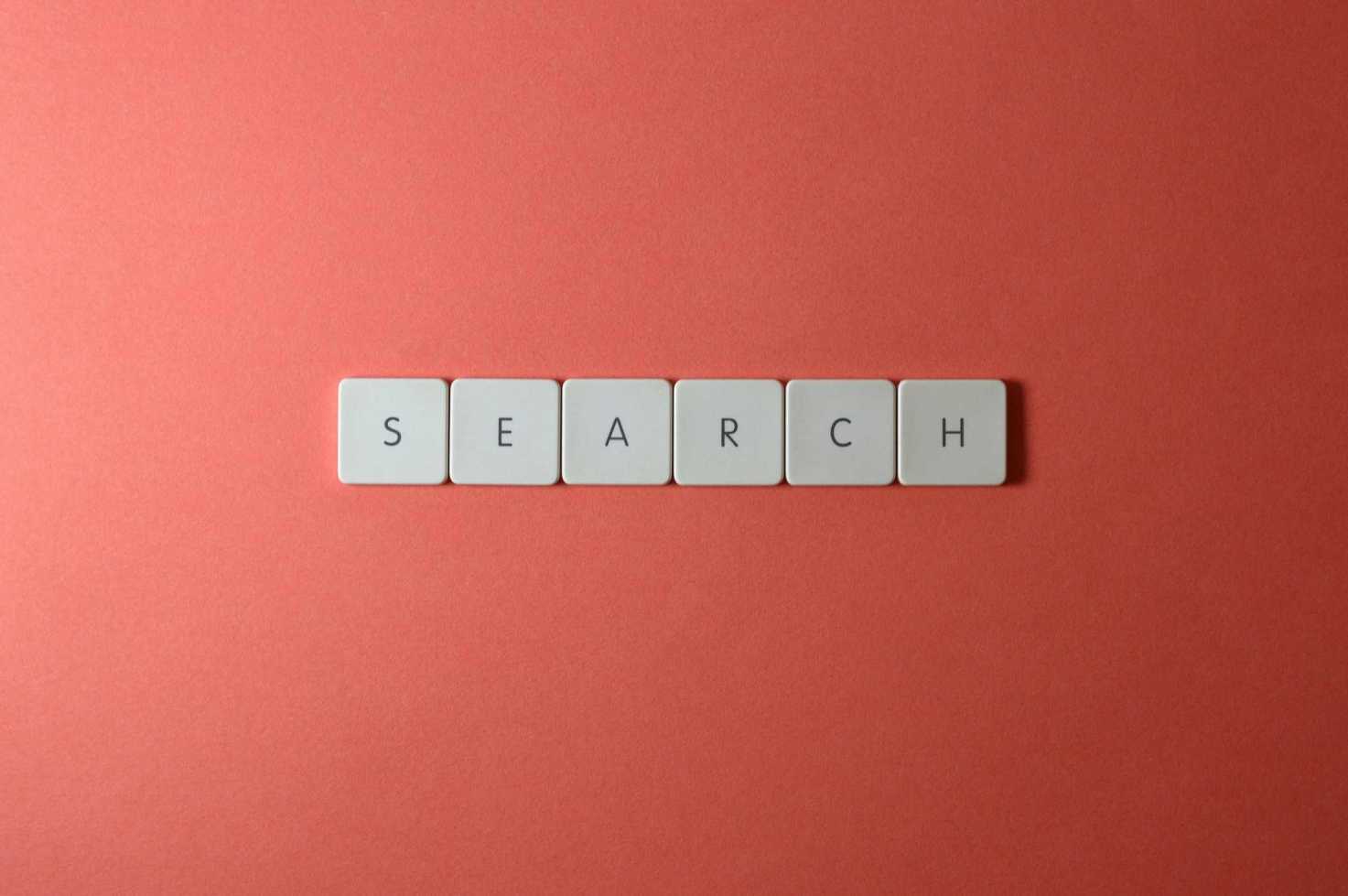
If you want results, don’t guess your keywords—use tools to uncover what your audience is truly searching for.
Say you changed the URL of a page, and you had all these inbound links from good sites you had built pointing to that page, but then you changed the URL. You didn't set up a redirect and now those pages are pointing to a 404 error, you're losing the value of those links. This is huge, you do not want 404s out there without being redirected.
You can check your 404 errors in the Search Console. Before I should mention how to set this up, you want to set up properties for all the versions of your domain. For example.com, www.example.com, you need to set up separate properties for both of those versions as well and if your site renders both HTTP and HTTPS, then you need both of those, or you know, all four of the examples.com, www.example.com, you need to set up all of those as separate properties in Search Console.
Isn’t she awesome?
You can also monitor your mobile usability errors in Google Search Console. This is really important because you may, if you have Google Analytics, which you absolutely should, and you do not have Google Analytics, set it up. And monitor who, who doesn't, who does not have Google Analytics set up?
Who doesn't have Google Search Console set up though?
That is what you're doing immediately. Game changer for you set up Google Search Console, set up your properties, monitor your for errors, your data monitor, your mobile usability errors, if you have any 'cause your site needs to be mobile friendly.
Because if you're looking at your Google Analytics, you see, you know, where your users are coming from, you'll notice that most of the time, most of your traffic comes from mobile, not desktop computers. This is gonna be the case for a lot of you, and it's just going to grow because more people are using their mobile devices to search online instead of their desktop computers.
And if your site isn't mobile friendly, like it's not responsive, and it automatically, you know, fits a phone, switches, to be mobile friendly, then you can get demoted in the search results. If you have any errors, mobile usability errors, Google will push you down the results and won't rank in mobile search results because they value having a mobile-friendly site. Make sure you don't have any errors in this section on Search Console.
Let's show how to add your site, you go to Google.com/webmasters. Google.com/webmasters, and then you're going to end up adding your site by clicking this red button, called add a property. And the property you're going to add is your website.
And as Chloe said, use the http call on slash www.yourblog.com, whatever it is, or Htts, if that's what your site is.
If you're on HTTPS, then that too, and without the www, you have all your versions because if you just have the www, that's not gonna give you the data on the non-www and vice versa.
And you'll also go in and you'll set your preferred URL. When we talked about redirecting example.com to www.example.com or vice versa, whichever one is your main one that the other one redirects to, you want to set that as your preferred URL version in Google Search Console. You can do that in the settings. And then so Google knows which one is your main one to present in the search results.
Let's show how to check your 404 errors, shall we? Go to crawl errors,and then you're going to see things like 404 errors and server 500 errors and stuff. I have very few errors except here, the 404 not found errors, I've got some. Did a clean-up back in. April. Let's see, if people are linking to the wrong URL, that's not the correct URL. My biography page is not called a biography. It's called About.
That's a problem if somebody links to that page, to my about page, with biography, then I'm losing page rank. Through those votes, they don't count. Anybody linking to a page that doesn't exist, that doesn't count.
Use that redirect tool and redirect that old URL to your new URL, or if that page doesn't really exist anymore, then link it to something similar.
That would be a good replacement. Also, Google doesn't want people coming to your pages who don't want to be there. That's not what they're looking for. Link it to something really similar.
And look at that this is telling me where I got links from, including, I've linked to it from several places on my own website. I used to have it be called biography apparently way back in the early days and I didn't change all the links.
You need to get on that.
I will delegate that right away. All you do is click on the URL and then click on the link from the tab. And you can see that these are the places where, or some of the places where you got links and it's a 404 that's money right there.
Google search console, Page Speed Insights, another awesome free tool.
Page speed is actually a ranking signal. It is something that Google monitors. Directly correlates to where you're going to be ranking in search engines, it's just one of those out of hundreds of things. If you have a slow-loading site, then PageSpeed Insights will tell you and will tell you what's making your page, and site load slowly, and what can be done to speed it up.
And this is important to use PageSpeed Insights.
Who is Kimberly's Sensible Stylist? Now this is not a good sign. It took a little while for that to load. And this is, really not good. All the red and the errors and the poor score. Is it a redirect? A blogspot URL? No. We got a double whammy here.
She needs a moment.
But If we put in the I don't know, let's try it. Blogspot. I have a feeling that it took that into account though. And included the redirect in there. See, a lot of times it's your choice of images.
And if you've used huge images that weren't optimized, this is a bad sign. This has taken a long time to analyze.
And sometimes a carousel slider can slow down your site a lot.
Now it went south, it went worse, now you're in the single digits. I don't think I've ever seen this low of a score before.
I said I'd be nice, this is definitely something you wanna address. And guess what? When you address this, not only is it gonna help your SEO, but it's gonna help your conversion too. A very important signal or, you know, factor for conversion rates is to have a fast-loading page.
We are running short here of time, what we'll do is, I'm going to give you something awesome. We are going to give some books away once the session's over. And here's how you're going to get a book, potentially. You're going to get something cool anyway. Everybody's going to get something cool.
And here's what you're going to get. Whip out your phone. Get your phone out. Okay. And I want you to text 33444 33444. That's the phone number here. It's a short code. 33444 and here's what you're going to type into the text message. BLOGHER all caps.
33444, text the word BLOGHER to 33444, and the stuff you're going to get, if you show me that you texted that, I'm going to give books away until I'm out. I mean when I'm out there. You show me right now. Can't do anything with that information at the moment. But, you're going to get some cool stuff.
It's going to ask you for your email address, and then give it your email. And I've got two cool things that are going to be part of this whole pack of things I'm going to give you. Free Chapter Seven of the Art of SEO is an amazing chapter on content marketing and link building.
You get that, you'll get the SEO Hiring Blueprint, and you'll get the SEO BS detector. Sure, questions, trick questions. You can ask whoever you're going to hire to help you with your SEO. I do have online training and stuff on, as well, but this is some great free stuff that you can get as a starting point.
Let's see if we have anything, we mentioned name check, Ubersuggest, and Authority Labs just go to their websites, these are the blog critiques that we're going to do, now, and let me give you this, you can jot that down or take a photo, you have our contact details, our websites,
I'm offering a free SEO strategy session call with me. All you have to do is go to ChloeSpencer.com, opt into that, and you can set up a free one-hour SEO strategy session call with me, where I will sit down with you, we will pull up your site, and I will give you a whole bunch of tips while looking at your blog.
And we'll go over all of it right there. Mistakes you're making, things you could do to get higher rankings, things you could do better with your website. Please do contact me and I'd be happy to help you out.
She's going to be very busy.
Artsandclassy.com, let's do some super fast lightning-round stuff on some of these sites. We'll start with the homepage because that's the most important page of the site. Meredith, where are you? Remember how to get the title tag. You just mouse over the tab and it says home arts and files.I've learned a lot today.
I wonder if you rank for home. Let's check. I'm just messing with you, it's going to be easy for you to tweak that. Do you want to give some feedback on things you can do for the homepage?
Sure. Let's see here. This section before you scroll is called above the fold, and this is important because many people do not scroll.
If what they see when they land right on your site without scrolling is not interesting enough, they will leave. And you also want to have kind of direction of what you want them to do, what you want them to click on, because when people are landing on a site, they're looking for something kind of subconsciously to click on, what do you want me to click on, you know?
If you have a button that we'll bring up a pop up to opt into your lead magnet, something awesome that's free in exchange for someone's email address and their contact information so you can build your list, you can email market to them and follow up with them. This is a great thing to be utilizing. I would be doing more.
It's just loading slowly. There's probably something in that stripe. But we can't see it right now.
Are you using Leadpages for that? That's good that you are utilizing it.
You have time to go in and on that site. The homepage is the most important page of the site, start there, optimize there, and use your big, biggest money keyword, your best keyword. There. Title, tag, body copy, high up in the body copy, where it matters.
You need text, don't just have images. And if you do have text inside an image, you need to move that so it's actual text. Because when Googlebot is crawling on your site looking at text to look at your keywords, what should I rank this under? They're not going to know what's in the image unless you set an alt tag, which you should anyway, put your keywords in an alt tag for all images.
But make sure you have those keywords in actual text in your body copy.
You can see if this is text or not by trying to highlight parts of it or hit ctrl-A or command A. It looks like this is text, even though I can't highlight it, but the real text on this page is this stuff. And this is probably the most tag.
That's just the first X number of words or whatever of the blog post. It's duplicate content. This is, this has no unique content on it. That's an easy one. Next, we have TreasureBoxKids.com. Where's TreasureBoxKids? Are you in here?
You don't have to say anything other than just I'm here.
I'm not gonna critique your site if you're not in there. Blog.treasure, you have a link to the blog.
Right up there at the top.
It bothers me when they don't have a link and you have to scroll down for the blog to the very footer. It's like we don't care much about our blog. Therefore Google shouldn't either. You know, links, the placement matters. If it's a footer link, if it's tiny text, it's unlikely people are going to click on it.
Google has a disdain for those kinds of links. This is the home page, and since we talked about the previous home page, there's a similar sort of issue here. This is probably this unique content. Or is that You're Okay, but right now it's from the pages?
They will be unique, but they're not yet. And then, let's go pick a Where are the categories? Girls, boys, and girls accessories, those are the categories?
Okay. Good. That's good. These don't look like blog categories. And I'm trying to figure out how I navigate deeper down other than just the featured posts and, I mean, I don't even see recent posts.
I noticed that you didn't have any of your top keywords like, in the content. So you have it up here, you know, you Ethically made, socially responsible kids clothing, but that's going to be in an image, and not text, right?
Okay, so now you've got some things to do.
Yeah, make sure your keywords are in text and not just in images. So, you know, Googlebot can see which keywords you're going to be ranking under.
Good. So we are out of time unfortunately, we want to make sure that, yeah, I know.
We'll stick around for as long as you guys do.
Yeah, you can come up and ask us questions individually.
Is it lunch break now? Yeah, so I've got books in the back So I'll meet you in the back, and I will give books away if you bring your phone. very much. Yep, and Our Twitter handles are S.Spencer and Chloe Spencer. Because I won't be able to sign mine.
Can you buy the book anywhere? Yeah, it's on Amazon. You can buy it on Amazon. Because I know I'm not going to get there.
By downloading the free gift above, you are giving us permission to add you to our email list as well as acknowledging and accepting our updated privacy policies. In the future, we may send awesome informational emails, valuable resources, or exclusive offers.

