 SIGN UP FOR EXCLUSIVE WEEKLY CONTENT
SIGN UP FOR EXCLUSIVE WEEKLY CONTENT AND RECEIVE A BONUS SEO HIRING BLUEPRINT! SUBSCRIBE NOW
Going through the divorce and everything, and now I have my soulmate. I have a spiritual awakening. Now, I have all these biohacks that are part of who I am. Now, it's life-changing, and it will change your business. It'll change the trajectory of everything. So, with that said, Now let's get back to the brass tacks of fixing your website. So what's even broken? We're going to find out, and it's everybody's website. So, here's the thing: you don't need to learn everything that I'm going to teach a 770-page book condensed into an hour-long talk. Just think need to know. I will give you a quick hack that will help you to retain whatever you choose to retain from this talk and from any talk, and that's simply this.
Think of somebody who you want to help, who wants to maybe apply what you're going to learn in their life and their business. So, put that person in your mind could be a family member, a colleague, a neighbor, or a friend. Right? Everyone has somebody in mind that would benefit from learning what you're about to learn. Just doing that with the intention to learn so that you can share it with that person is going to take your retention rate from 30% to over 90%. That's an awesome hack, but you don't need to know everything. It's just need to know. Dan Sullivan wrote Who, Not How. You got to find the right who, who has the how. Then you don't have to learn all the hows yourself. But invariably, you're leaving money on the table. We just don't know how much it is, to what degree the famous John Wanamaker quote, "Half my advertising budget is wasted. I just don't know which half." So here's what we're going to go through.
We're going to learn where your keyword targeting is off, and it is off, where your content is weak. And I'm not being I'm not dissing your content. This is from Google's perspective. You have unnatural linking patterns that you don't know about. You're not crawling your own site. Yes, that's Googlebot's job to crawl your site and put the content of your site into its big database, into its index. But it's also your job to crawl your own site looking for 404, FileNet found errors and all these other issues that could prevent Google from doing a good job crawling and indexing your content. You're also not optimizing your page speed, your load time, and finally, you're not leveraging AI enough. From a from a Google SEO and from a conversion perspective, you need to be utilizing AI. And you're going to have a whole talk on that from Mike Koenings in just a little bit after my talk.
So I'll just touch on this and give you a few awesome tools, and you're gonna get a lot more from Mike. So let's start with mistake number one, which is your keyword targeting is off. It's not functional. It's not getting you the information and the actionable advice that you need. You're not using the right tools. You're not using the data to make decisions. So, what sort of questions and what sort of topics you should be covering, you should be addressing are going to be revealed using keyword research tools. And we're going to start with the most simple keyword research tool of all. It's free. It's from Google. It's called Google Trends. Anyone used this tool before? OK, so good. A handful of you, at least this example, comes from a former client, Kohl's department stores and their CEO at the time was fixated on ranking for a keyword that nobody ever even uses in normal vocabulary. It's kitchen electrics. Has anyone ever used the phrase kitchen electrics in a sentence?

The best SEO strategies don’t guess—they analyze and adapt based on actionable data.
Yeah, exactly. These are small kitchen appliances, toasters, coffee makers, and things like that that sit on the countertop. That's a kitchen electric, and this CEO was so fixated on ranking for this term that nobody's searching for is very frustrating. But the data clearly shows that blue line on the y-axis there. That's the search volume for kitchen electrics in comparison to kitchen appliances, which is in the red. Yeah, it's on the decline, but at least it's not zero. So oops. Then, we have another example here. This is also from a former client, Westpac Bank, which is a big bank in Australia and New Zealand. Their legal department prevented them from using the term "Mortgage" anywhere on their website. And the reason was that a mortgage is a legal instrument, "We don't offer that. We offer the home loan. Use the words home loan."
Well, clearly, that's a bad marketing decision. You know, legal departments, also known as the business prevention department, they made a bad call, and clearly, people are not interested in searching for home. Loans they're interested in searching for mortgages, and so there was a big disconnect from what people were searching for and what this big bank was offering in terms of its content. So we don't want to make that kind of mistake, and we're inadvertently making it all the time. So, I'm going to pull up that tool and show you how easy it is to use@trends.google.com. Let's put biohacking as an example. Okay, so we're not getting enough search volume; we're going to change the time period to the last five years, so that will give us more data because it's not a popular enough keyword that there's enough search volume just in the last day, it defaults to the last day.
So that's a little trick there we got to do. Then, we're going to put in biohacker and compare that keyword to biohacking. And I can keep doing this. I can add more and more keywords on the graph. And you might intuitively think that this biohacking term is more popular than biohacker, but I guarantee you, you will find that there are keywords that go counterintuitive to what you would think. The plural is more popular than the singular, or the verb is more popular than the past verb, or whatever. It's not always intuitive. So this is a great little tool to figure out what are the right words to target and which ones are a disconnect, and your searchers just not looking for them. The next tool for keyword research that I'm going to encourage you to use and you're already using it. You just don't know that you're using it, and now you can apply this for keyword research. Is the Google Search Box.
If you start typing into the Google search box, your keystrokes, you will see some auto-complete suggestions, right? You've seen that? Yes. So here's where this magic comes in. Let's give you a hypothetical scenario because if you are trying to reach a certain target market, let's say, in this case, we're typing in the keystrokes, baby, and we're seeing some keyword suggestions. It's not the better baby book, unfortunately. Sorry, Dave, but it's baby names and Baby Shark and so forth. That gives you some intel. Let's say you're selling baby furniture, like bassinets and cribs, that doesn't show up on the list as you type in the keystrokes, BABY, but baby names does? Baby Boy Names, Baby Girl names.
It's like, Well, I'm not selling that. But actually, who's your target audience? Expectant parents, who are searching for baby names in droves, orders of magnitude more searches for baby names than baby furniture expected parents. So if you create content around baby names, get that audience, that ideal target client avatar, into your site, then you can offer them things like an essential nesting checklist and preempt all the competition and influence the buying criteria. These are the sorts of baby furniture and tools and equipment, and these are safety features and things that you need to consider.
You can influence those buying criteria before they're even down to that stage in the buyer journey. There's even a tool that will give you a quick keystroke autocomplete suggestion list, not just from Google but also from Amazon, Yahoo, YouTube, Bing, Answers.com, and Wikipedia, all simultaneously. It's free. It's called Soovle. Let's see how that works. Soovle.com, so I'm going to start typing in. Let's do baby again. As that example, look at that. For some reason, Amazon's not working at the moment, but usually it is. It's auto-populating all those keyword suggestions, and these are all clickable, so I could click inside of, let's say, Yahoo and then baby names, and it'll take me to the Yahoo search results for that particular keyword. And this is free.
So this is giving us some ideas, some brainstorming ideas, for keyword research to then create content around those topics. Next, two tools that will help you identify questions. These are much more popular these days due to ChatGPT, Claude and other generative AI models. So we are being trained to ask questions now, more and more of Google or other search engines, including search GPT, so we need to know what questions your target audience is typing into Google. There are two tools I'm going to show you. One is called Answer the Public, and the other is called AlsoAsked; let's start with Also Asked; let's actually pull up the tool. Does anyone know what a people also ask box is in Google? You've all seen it, but do you know what I'm talking about? Anyone?
OK, let's have a look. If I put biohacking into Google, I'm going to see a box that says, people also ask. And then I have some questions here, like, what is an example of biohacking? What are the three main areas of biohacking? And as I hit the down arrow to display the answers, I'm getting more and more of these questions getting populated into this box. What if I could scrape all that data out instead of having to type in each keyword and then looking at each of the boxes? Well, you can do that for free. It's called alsoasked.com. Can I get a keyword, something that is like your industry or your product or plant-eating, clean beauty?
Clean beauty. Okay, so I chose us as the market. You can do the UK or wherever your market is, and it's scraping those people also asked questions out of the Google search results, and then it displays it in a tree graph, which then I can zoom in and zoom out of I can pick another Question to center in on and then that's the new center of this, the tree. So, let's go ahead and use this. I can take this data and save it as not just a PNG or an image, but I can save it to Google Sheets or Excel. I can use this data and these questions for my editorial calendar, my blog, my Frequently Asked Questions page, my YouTube planning, videos and so forth. It's so valuable, and these are popular keyword questions that people are typing in. The next is AnswerthePublic.
Another free tool. Well, freemium is like a higher tier than free. That's like $10 a month or something. But we're just going to do a quick check here for another keyword. What's another one that somebody wants me to check? Salt? Instead of scraping the People AlsoAsk Box, this tool scrapes the Google Suggest autocomplete suggestions, which we saw earlier, like with the keyword keystrokes, baby, grabbing all of that data and looking for questions. As you can see it's a nice, graphical format, but it also will allow me to download a CSV file which I can pull into Google Sheets or into Excel.
And these are all question-based keyword phrases that start with who, what, why, when, how, et cetera. And then also implied questions that start with a preposition or have a preposition in them, and some comparisons like this versus that. And then also, if I type in, let's say, salt, and then the letter A into the Google search box, and then I see ten suggestions that start with SALT, space, A, and then it goes to get the next ten based on B, salt B, and then salt C, and so forth. So it's getting the entire alphabet for my key phrase, and it's pulling all that data and then displaying that for me in a cool format.
But I can also, as I said, pull that into Excel, and it's free. These are two different sources that both come from Google using free third-party tools that will give us ideas for different kinds of editorial calendar topics, articles, and things like that. Next, I want to tell you about Featured Snippets. Who's heard of that phrase? A featured snippet? Okay, so this is where you're doing a Google search, and it features something. It's not an AI answer that's a more recent phenomenon, and actually, for transactional keywords like products and services, e-commerce type searches, the AI answer only appears a fraction of the time.
Less than 10% of featured snippets appear much more frequently, and they're easier to attain than getting mentioned in an AI. AI answer is more of a black box. So here's how you're going to do it, and there's an article that explains this in further detail that I wrote for Search Engine Land. But I'm just going to show you a piece of this that's going to give you some intel on your competitors and yourself and when you're ranking for featured snippets and when you're not, and the keywords that yield featured snippets and those that do not, and it's a tool that's a paid tool called SEMrush, by the way, this is what a Featured Snippet looks like. This is for quantum healing. Here's for biohacking. This is very volatile. It changes a lot. So you have a Featured Snippet. You might not have it the next day, but if you are at least putting this on your radar, is something you want to target, and you want to get these position zero search results, that's going to be an amazing opportunity for your business. So here we're going to pull up SEMrush. I need a volunteer to give me their domain name.
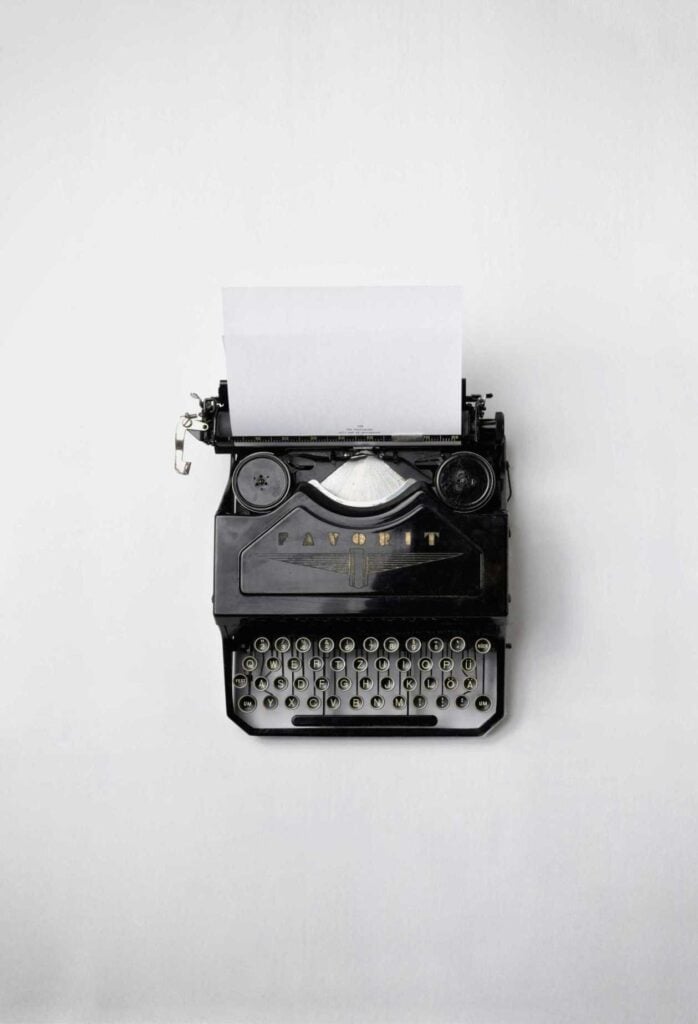
To rank high in search, your content must be more than good—it must be remarkable.
Thank you, livingprana.co. Somebody else took the.com, huh? Hate when that happens. OK, so we're going to go to the organic research tab, and then we're going to go to, now you're not ranking for very many keywords, so we're probably going to get a different example of a larger site, but we're going to look at the positions. I'm going to do some filtering criteria here, and I'm going to say under SERP features, search engine results page, SCRP, SERP features right here.
I'm going to choose the SERP feature of a Featured Snippet. So this is going to show, out of those 77 keywords, that only eight of those keywords that you rank for have a Featured Snippet. If you had the Featured Snippet position for any of those keywords, there'd be a little icon of a crown showing next to the number, and you don't have that. Now, if you're on lower than page one, you're pretty much invisible. It's a fraction of the time, like several percent of the time, that people will go on to page two. So if you're position 71, that's page seven in the search results, and nobody's finding you.
But this is a really cool tool for keyword research and for identifying in this specific scenario, either your or your competitors featured snippets and search keywords that will yield Featured Snippets so you can maybe even steal them from your competitors. You go find, let's say that, in this case, we have for biohacking a Forbes article. I think Dave is a much better source of intelligence about biohacking than Forbes magazine or whoever authored that article. So, if he were to write a definitive piece on biohacking that addressed whatever questions that were posed in this article that got the Featured Snippet, and a lot of times you see there, it's a combination of questions yielding Featured Snippets.
And a lot of these things kind of intersect. So if you answer the query better than the Featured Snippet, and you have some good authority and trust your site is considered important by Google, you have a shot at actually stealing the featured snippet from your competition. And then there's another free tool that many of you probably are using. How many of you are doing a paid search? You're doing Google advertising? Yep, so not that many.
If you're doing Google advertising, then you're certainly using a tool from Google called Google Keyword Planner. And here's the problem with that: it's inflated. The numbers are inflated on purpose so that it will increase the demand for advertising. This is not an SEO tool. This is a tool for Google to make more money. Don't use it for SEO. You need to use SEMrush or Ahrefs.com, or Moz Keyword Planner. So there's a whole expose on the issues relating to Google Keyword Planner and why you can't trust it on moz.com blog.
Mistake number two is your content is weak. I know that sounds like a diss, and I don't mean it that way, but Google's algorithmically looking at your content very critically. And there's a term that Google has for content that is not very good, and it's called thin content. Thin content appears, for example, when. This is again, former client Chanel, when the higher-ups say you're not allowed the marketing department, you're not allowed to use any text on the page. It needs to be very visual. Needs to be clean. I hate that term clean. Clean means no content. Clean means no clean means anti-SEO. Clean means I don't want to rank in Google.
Let's just do billboards. It just makes absolutely no sense. So this was the determination from the higher-ups that we're not going to have text on the page. It needs to look clean and beautiful. Well, no text on the pages means no rankings. That was not a very successful engagement. On the other side of the spectrum is content that is so engaging and so maybe provocative. This is certainly provocative. I had nothing to do with this content piece, but I'll tell you, the results were profound for this guy's client when you have content that is remarkable. And I'm using that term very deliberately remarkable from Seth Godin's standpoint. He's the author of Purple Cow and a whole bunch of other amazing books on marketing.
He defines remarkable as worthy of remark. This was worthy of remark, and this particular SEO that I know he got it onto the front page of Reddit this particular article, and it got a ton of links. Links are like votes, but not every vote is created equal. So, a link from Jim Bob's personal home page isn't worth much, but a link from CNN.com is worth a lot. And some of these big, like Instagram influencers, have no real presence; as far as Google considers it like, they have no high-powered links pointing to their site. So they're not an authority or an important source, as far as Google is concerned, even if they have a million followers on social media.
So this particular content piece for their client, for lifeinsure.com, some small brokerage, got them on page one in Google for life insurance, not this article, but the home page ranked for life insurance alongside MetLife, State Farm, GEICO for years, mainly because of this crazy, creepy article. So we're going to get you to think outside the box, and we're going to use buzzfeed.com, which is valued at over a billion dollars. We're going to use them as kind of a crib sheet as as inspiration. So here's how we're going to do it. We're going to go to Google and we're going to type into Google site, :buzzfeed.com.
Let me make this a bit bigger so you can see it. Site:buzzfeed.com. There's no space after the colon and then your keyword. In this case, I have a dentist here, and there are some pretty edgy articles. Dennis can tell if you, OK, we're going to skip that. So that's edgy, and you might not be comfortable with that, but at least you've got some ideas on your radar that you can maybe incorporate into your planning. Remember, Buzzfeed is very successful. They know how to write viral headlines like no one else. So let's put in, I don't know, keto as an example keyword. Now, we're looking for inspiration for articles and viral videos and so forth.
That will get us a lot of visibility and interest from the linkerati, the influencers that Google considers to be authoritative and trusted and important. So, as you can see, we're getting some pretty, not edgy, real article ideas, but more kind of just good quality clickbait. Now, I don't love the term clickbait because it presupposes under-delivering and over-promising, right? Where I want you to create link bait that is actually the opposite of that. It's under-promising and over-delivering, and that is where we're going to create stuff that's really remarkable and worthy of the linker audience's attention and their desire to link to it from their blogs and websites.

Don’t just create clickbait; create link bait—content that over-delivers and earns genuine engagement.
Can I get a keyword here? For another example, over here festival. And you'll notice a lot of times you're going to have number-based headlines. Those are called listicles. Don't overdo them, but they are very successful, like if I were to go to the. On BuzzFeed's homepage, I will see a lot of listicle headlines. Here's one right here, here's another one, here's another one, here's another one, here's another one, here's another one, here's another one, here's another one So it's not every headline, but maybe one out of four. So don't overdo it, but they're very effective. So, going back and looking at festivals here, okay, where is it? Where is it?
Okay, 3935 product products reviewers recommend for music festivals. 23 World Festival you won't want to miss. 20 things you want to wear at every festival this summer. Okay? These are not terribly exciting, but oftentimes, you'll find really great ideas just by doing this, and it's free. BuzzFeed isn't the only example site that you can kind of crib off of. You can look at sites like Bored Panda and Viral Nova, distractify, et cetera, but yeah, I like BuzzFeed a lot. And remember, the idea is we want to create remarkable content that isn't just for our core target audience; it's actually for the link karate, those influencers that Google considers to be influencers who probably will never buy our products and services, and that's OK, but we have to create some content for them as well as for our core target audience, our clientele.
Next mistake is you have unnatural linking patterns, and you don't know it, but you'll find out that you have spammy links pointing to your site. You have not enough diversity in the types of links that you're getting to your site using a tool like Link Detox, so you get a score. This example here is really bad. That means they have a lot of spammy, toxic links. How can that happen? Well, anyone can link to your website. A competitor can launch something called a negative SEO attack to hurt your rankings in Google.
They can buy low-quality links from, let's say, Bangladesh that point to your site, and Google doesn't know if it's you or your competitor, and they tend to shoot first, ask questions later, or be guilty until proven innocent. So, when you have a lot of spammy links pointing to your site, you're oftentimes going to lose rankings. So you need to be on top of this. You need to be monitoring this on an ongoing basis, at least every quarter, if not monthly. On top of the spammy links, there's also a lack of diversity that you're seeing in this example here, where the vast, vast majority of the links that point to this particular site have a zero out of 100 in power Trust, which is a metric from Link Detox, it means that there's no authority.
There's no trust in those links. It's a zero out of 100 and almost all of those links are a zero. That's no diversity there, right? There's not a distribution of links. And this also can occur if you look at the anchor text, if everybody is linking to you with the exact same words or phrases, like click here is a common phrase. But if you're getting a lot of links with big keyword stuffed phrases in there, that looks unnatural, and everybody's doing it that does not look like these are earned by merit type of links. It looks like you paid for them. So we don't want that. On the opposite side of the spectrum, you have some sort of influencer campaign working with the link karate, working with these power users who then promote some initiative that you're putting out there.
I have a whole article on Search Engine Land about this, how to utilize the like these, power users, particularly ones on social media that will reach a lot of people, and some of those people they reach will link to you, and that looks very natural. Here's an example campaign. So this was for a former client, OvernightPrints.com; they print business cards, letterhead, and stationary overnight and ship it next to air. The campaign that I came up with for them was a contest to win free business cards for life. Contest, which, when you look at the cost, is minimal. I mean, how much is 1000 business cards really? How many business cards do you really need in a year? This is peanuts.
This is a very low-cost campaign. The influencer that we partnered with was Jeremy Schoemaker, also known as Shoe Money. That's him. I knew him from the speaking circuit. We spoke at a lot of the same conferences, and I knew that he loved his logo, that Superman S dollar sign thing he had that on the bottom of his pool and everything, but I knew he didn't love his business card. So this was a very successful multi-millionaire kind of internet marketer, and I pitched him this idea, like, "Hey, how about if I crowdsource the entire internet to design you a new business card? It'll be badass, and you get to pick the winner, and it's all for free." He's like, "Yeah, OK, I'm in." So we didn't have to pay Jeremy $1 nothing. It was completely free.
His involvement and the client went from nowhere for the term business cards all the way to page one, and it wasn't the contest entry page, it wasn't the finalist page, it was the home page of overnight prints on page one for business cards for years. We know it was that campaign because we weren't doing any other campaigns at the moment, and where our hands were tied in terms of implementation of all the technical stuff because they were in a code freeze at that time. So, we couldn't implement anything on the site. All we could do was this campaign, and it knocked it out of the park.
Mistake number four is, you're not crawling your own site. And the tool that I recommend is called Screaming Frog. It's a fun name. It's $250 ish, so it's very affordable, and it gives you such incredible intel about your site. It crawls every single link it finds on the site, and it crawls every image, and it shows you how big the file sizes are. Everything. Finds all the 404 file not found errors, finds this 500 server errors. Finds the wrong kind of redirect. If it's a 302 and it needs to be three, one, all this geeky stuff, it'll find it. And you don't have to be the one that like implements all the stuff that is found with this tool. But you need to know that this tool exists, and your team or your vendor, your agency, needs to be using a tool like this.
I mean, there are other ones like deep crawl and bodify that exist that are more expensive than Screaming Frog, but a lot of the value of, you know, this tool versus the value of deep crawl for 100 times the money you can accomplish most with this tool. So here's what it looks like. It's a desktop app, and you can put like it takes a little while to run. So, if I put in a URL here of one of your websites, we'd have to come back later in the next five or 10 minutes to see what it crawled. But you can sort by things like the status code, which I've already done, and I've scrolled down to the area where all the 404 errors are. There are a lot of 404 errors. So you want to fix that. You know, there's this concept that was popularized in the 90s and in the book Tipping Point by Malcolm Gladwell, and it's called Broken Windows.
This had to do deal with crime in New York City when there are broken windows and graffiti on the walls and boarded-up windows and doors, and trash in the streets that signaled to everyone that this was an unsafe neighborhood, and consequently, there was a lot of crime. They cleaned up the broken windows and the graffiti, and suddenly, crime disappeared from New York City. It was incredible. Well, you can apply this concept to the web if you're on a website that has a lot of broken windows and graffiti. In other words, things like the copyright statement on the footer is 2016 a lot of broken links, broken images that don't load. That is essentially a bad neighborhood looks like it to users and to Google.
So we want to fix this stuff. And what a great tool that will give us that kind of Intel. Screaming Frog. So 404 errors, 500 server errors, all sorts of different issues that make the page and the site not very usable. Here, you can sort by in this images tab; these are all the images on the website. You can sort by file size. And look at this: we have multi-megabyte images
that's probably 10 or 20 times increasing the page load time for those pages, and it's completely unnecessary. So, this is a fabulous tool for looking at the technical issues that are plaguing your website. So even just the simple stuff, like looking at Titles and Meta descriptions and seeing that, oh, there's not a single keyword in any of those title tags on these important like home page and secondary level pages, there are no meta descriptions for these pages either. They're just blank. It's empty. This low-hanging fruit.
Mistake number five is that you're not optimizing your page speed. This is your load time for your website. So what does that look like? Well, again, another free tool from Google called Page Speed Insights. We're going to use this tool right now, and I'm going to get a volunteer to offer up their URL so that we can pull that, okay, I love your enthusiasm. Renegade health. What is it? Boss? Okay, now this report is going to come in two different sections. The first section is what is called the Core Web Vitals, and that's over the past 28 days across real Google Chrome users.
And then we're going to get lab data that's simulated like a mobile motor browser, and that changes every time you reload, but the last 28 days, if you have enough traffic to your site, that pretty much stays very stable over the course of time. But you want to pass core web vitals, CWV, which includes three different metrics, largest Contentful actually, let's pull up a different so you're not passing largest Contentful paint. So that means you're not passing core web vitals. But let's get a different site that has enough traffic that we're going to see that first set of data. Okay, okay. Each page has its own scores. The home page might be blazing fast, and then the about page might be like terribly slow.
You need to monitor not just your home page, but also important other pages you can see here. Let me make this a little bit bigger for you. This first section, as you can see, it's based on the last 28 days. It's a whole bunch of Chrome users, Google Chrome users, and you can see that, PA, you've passed core web vitals, LCP, largest Contentful paint, INP, interaction index, paint and cumulative layout shift. CLS, so cumulative layout shift isn't technically a load time metric, but let me explain this to you, just so you get a sense for what. Why should I care about this? You should care because Google cares about it. It's part of Google's page experience algorithm. Google monitors for this, and if you're not passing these, these three metrics, you're in trouble. So CLS, cumulative layout shift, is an example of that happening.
I'm sure you've been on websites where they have a slider right a carousel, and let's say it's a carousel with text in it, like testimonials, and these are varying lengths. So here's a short testimonial. Next one is a long one. Another one's a short one, another one's medium-sized. And as these rotate, it pushes the content up or down. And while you're trying to read it, how annoying is that users hate it, and thus Google hates it. So if you have cumulative layout shift, I'm trying to read your content underneath that carousel, and it keeps moving, you're going to get slammed by Google. OK, so that's what CLS is monitoring.
But we moved down here to the lab data, and now, I'm not feeling so great, right? I was passing those three metrics, but this performance score is in the red, so we need to work on that. And there are a bunch of recommendations to address these issues here. LCP is terribly long here, but it'll change every time I come and refresh this test. It will run another analysis, and it will change. Maybe it's 20 seconds, maybe it's 18 seconds, maybe it's 25 seconds the next time, and then the score up here changes too, but this is not a good score. We definitely need to address it.
This needs to be blazing fast for all Internet users, including people on mobile browsers. So here are a bunch of recommendations. You can these to see more detail and more specifics around what to do reduce the impact of third-party code. OK, so we might be using third-party like plug-in type things, and yeah, you just scroll down, and then you get to the section that shows the diagnostics, and you start clicking on these. Things that are red warning signs. Yeah, so that's a free tool. Another free tool does a similar but different kind of analysis. Is called GT Metrix with an X, not CS. Again, it's free, and I can put it on my website here or on your website, and then it'll show me things like the waterfall graph.
I can see what loads at the same time, in parallel, what has to finish loading in order for the next thing to load. So if the waterfall graph looks like this, right, going off the page, that's not good because that means things are waiting for the next thing to finish and then the next thing, and it's just excruciatingly slow for the user. So that's gtmetrix, and then also webpagetest.org, another free tool. You need a specialist to go in and address most of these sorts of issues; you will find that sometimes, when Screaming Frog, for example, there are megabyte-sized images and stuff like they should be 80k instead of a megabyte.
That's an easy fix that doesn't require a developer. You just go back into Photoshop and resave it with better compression. Do you have advice from finding a good specialist? Yeah. So, if I were to recommend the one guy I do recommend, he'd get flooded with too much business because he's a small it's a small shop. Yeah, I'll give you a hint. His first name is Arjun, so if you can find him then and flood him with business, and then he'll probably never have time for my clients. Ok? So yes, they're absolutely specialists. Don't just get a web developer who is doing like Jack of all trades sort of programming and everything. They're not a specialist in Page Speed.
Mistake number six, you're not leveraging AI enough. Now, I'm going to steal a little bit of Mike's thunder from his presentation. I don't know if he's going to cover these same tools, but I'm going to leave most of the amazing stuff for him to cover. I just want you to see an application of a few different AI tools that will really up-level your content creation. Now, I am not a fan of using generative AI to do everything from the brainstorming process and ideation to the content creation, drafting, and then the Q and A editing and everything all the way to the production end of the process.
That looks really sketchy. I know we're going to get to a stage where there's going to be 100 or 1000 times more AI-generated content on the internet than human-generated content that's coming. Unfortunately, it's just an inevitability. But until we're there, don't contribute to that. Please don't just make 1000s or hundreds of 1000s of pages of AI-generated content. One of the acronyms that Google coined and comes after those who don't have it. It's called EEAT (experience, expertise, authoritativeness and trustworthiness). If you're going to use AI to write an article about basket weaving or scuba diving or representing yourself in court, can you point to an AI who's ever done any of those three things? No, it's just rehashing existing content. It's content theft, really.

AI-generated content without human oversight isn’t enough. Google values experience, expertise, and trust.
It has zero experience. So that's the first e in EEAT. Google does not like AI-generated content. It's very sophisticated at catching that stuff. So what I would propose instead is to rehash, repurpose, mash up and utilize in various ways the existing thought leadership you already have. So, as an example, how many of you have podcasts? I know you raised your hands earlier, okay, how many of you have at least been on a podcast as a guest? I mean, that should be everybody, right? You're experts; you need to be on shows. So even if you haven't got a show of your own, you're on other people's shows. You can transcribe using AI that content now you have a big, boring wall of text. So we need to spice that up and make it look really awesome. So we're going to turn it into a long-form article that is going to be so much more readable than a boring, text-only transcript. So, let's see an example of that.
So I recently interviewed Dan Sullivan, who's a fan of Dan Sullivan, Strategic Coach. Yeah, he's awesome. Okay, so I interviewed him two months ago, and. This is the show notes page for that interview. Who has seen this good of a show notes page on anybody's podcast? This goes on and on for 1000s of words. Oh, and who's that guy? Right? So we talked about Dave Asprey, and lo and behold, my team put in a video embed, a YouTube embed, of Dave Asprey's interview. So this really up-levels the content quality, from transcript to long-form article that's worthy to rank. And, of course, it does rank.
These things rank, and we're utilizing AI to do a lot of the heavy lifting. We're not using a transcriptionist. We're using AI to come up with the initial transcript. We use humans to quality check and improve, and make decisions about things like pull quotes. And I will come to you I know you have a question. As an example, here's a poll quote. Okay, here's another poll quote right there. It breaks up the text. So I don't want to have an image all the time on every single screen because that looks kind of gratuitous. And by the way, when I do have when I say, I, it's kind of the royal we, because it's my team, they're doing all this work. I don't do any of it. I just hit record, and then I hit stop, and then my job's done.
So I use Riverside, and I don't even have to, like, give them the recording. They go in, and they get it. So every time we have stock photography, and there are great free stock photo sites out there, like Pixabay, Unsplash, Pexels, they're all free, 1000s, hundreds of 1000s of images that you can use. When you use one of those images or any image stock photography, make sure that you have a caption underneath it because then it doesn't look like gratuitous eye candy, just meant to break up the page, but it looks like it's there for a purpose. So always do that. Any time a book is mentioned, we have a book cover, which, of course, links to the Amazon page, and then we recap at the end of all this every single link that was mentioned throughout the copy.
So it's very easy for people to see all the important links all in one place, and then after that, a checklist of actionable takeaways. I'm not a fan of AI summaries. I don't think they're very good. They will get a lot better. I'm a fan of actionable takeaways and actionable insights. I don't want passive listening kind of edutainment. I want action to come out of this. We live in a world of action. So for my podcast, I want, and this is for every single episode we've done since day one in 2015 when I started this with both shows, an actionable takeaway checklist and then a recap of the bio of the guest and of me as the HOST, disclaimers, et cetera. All of that is a show notes page on steroids, heavily utilizing AI to reduce the cost. So you can do that.
You can also dub your podcast episode into a foreign language or multiple foreign languages. Let's see how that looks. Oh, by the way, these are some AI tools for creating not just the transcript but an entire show notes page. We don't use the we we kind of use one of them, but it's not up to our quality standards yet. AI is getting better and better, so we do heavily utilize our team still for quality assurance. But yeah, these are these are all legit. So here is how to dub. You use a tool called Rask.ai, and you can use Assure to a real as an example, "So here's one I had recently, maybe a year ago, learned of a term," okay, and here.
How cool is that? Right? I speak a little bit of French, but there's no way you're gonna get me to rerecord all of my videos in French. It does it like that. Now, this one is so next level. If you guys do this, I want credit. You take a podcast episode, and you turn it into a full-blown three-module, video-based, online course. Yeah, so here's how it looks. We start with the prompt, and I'm going to invite you to use Claude instead of Chat GPT. I've gotten better results using Claude. So here's the first prompt. Create a lesson plan for an online course based on the podcast episode PDF that I uploaded. How do you get a podcast episode PDF? It's so simple.
So here's, here's the episode page we just saw. I'm in Safari. But this is supported by any browser. In this case, we're going to go choose Export as pdf, and it's going to save this entire page as a PDF file in Chrome. It's, you know, something else, I think, print as PDF. Every browser, whatever your browser is, supports this feature. So we're going to upload that to Claude. You see that right there up in the top right? I've uploaded a transcript of the long-form show notes page of one of my episodes. This one was on homeschooling, Mary Resenbeck. She wrote a book on homeschooling, so I asked it to create a lesson plan, and Claude complied really nice, three-module lesson plan with reflection questions and activities and all. The next question or prompt I gave it was I need a five-question multiple choice quiz based on that podcast transcript. PDF.
Now, if you want to have a quiz for every module, then you would specify a slightly different prompt, like creating a five-question multiple-choice quiz for Module One that you just specified. This is in the same chat session, so it knows what it created in terms of the outline, so you're referring back to the outline. So you can have a five-question multiple choice quiz for each module, and then if it doesn't spit out the answer key, then you ask it in another prompt. Please now provide the answer key. Okay, so that worked amazingly. Next, I said, please. Now, write a video script for me to narrate for Module One, Module Two, and Module Three. Okay, so that was three different prompts, and again, it nailed it.
Now, it was a little short, and I had to tell it to make it longer. So, that was a little innovation I had to add. It also came up with reflection questions, and I can have it create worksheets and checklists, all sorts of stuff, all the sorts of things that you would expect from a full-blown, legit, expensive online course for essentially free. Yeah, so write a video script for me to narrate that module one, whichever module one, in this case, was an introduction to homeschooling that was based on one of the earlier outputs from Claude.
It gave me the whole outline for the course. And then I tell it, "Hey, Module One that you wrote on this, I need the video script for it now." Let's have a listen to Elevenlabs, taking my audio sample and using it to narrate the text that Claude generated. Here we go. "Hello, and welcome to module one of our course on homeschooling your children. In this video, we'll provide an overview of homeschooling and discuss some of the key benefits this approach offers for kids." That sounds like me; that's really, really good, and that was based on just five minutes of audio samples. So I'm going to come to questions here. First, I know that you've been waiting a while, like five minutes, so I've got you covered now. So what was your question? Okay, awesome, all right. And now you have a question.
But in the terms of service, they own your voice. So, do you know a service that doesn't own your voice? That's a good question. That's what lawyers are for. I definitely would advise you to talk to your lawyer. The stuff that we're using on a daily basis, including like Facebook and other social platforms, and the terms of service we had to agree to that is, like, draconian. It's crazy. It's crazy. What we agree to in these click wrap agreements. You click to comply or to agree, yeah, but if you want to use the tool, you have to do it. So I don't, I don't know about the specifics of 11 labs. There are competitors, but Elevenlabs really is best in class for this.
Then you take that audio narration and upload it to another AI tool called InVideo.io to create a faceless video with things like stock photography, stock videos, different kinds of effects and transitions, graphics, and so forth. And. Now, you have a compelling video which you can embed on your website as part of an online course. And my intention is for every single episode, 470 episodes, to have an online course for every single one. Yeah. So this is a little like a YouTuber giving a demo and tutorial on InVideo. So that's it. Basically, we've learned how to how your keyword targeting is off, that your content is weak, that you have unnatural linking patterns, that you're not crawling your own site, that you're not optimizing for page speed, and you're not leveraging AI enough, and thus you're leaving a lot of money on the table. I have a little gift for you.
So one of my books, not the big one, but a smaller one, is on how to be a power user of Google from a searcher perspective, finding things like Forrester Research reports that are normally 1000s of dollars but for free with a Google Search, how to find competitors' business plans and marketing plans. Yes, that stuff is actually somehow indexed in Google, and you just need to know the right queries to type in to find that stuff. So that book is free. And if you prefer audiobooks, I do have an audiobook version of that, too. So just specify if you want the audiobook version instead and just email me at me@stephanspencer.com; that's a wrap. Thank you.
By downloading the free gift above, you are giving us permission to add you to our email list as well as acknowledging and accepting our updated privacy policies. In the future, we may send awesome informational emails, valuable resources, or exclusive offers.

