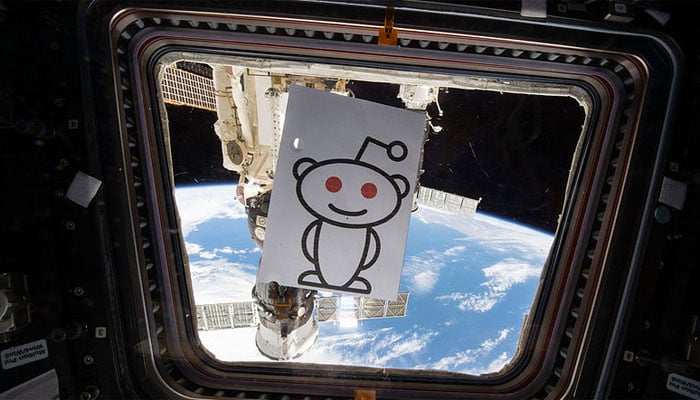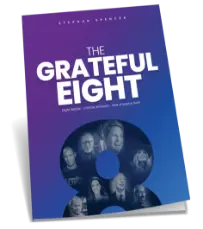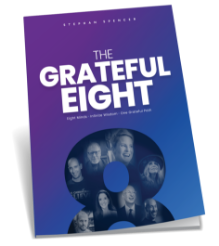Here in Toronto, I just finished my presentation on the Social Media Success panel. I shared some “hacks” for some social sites and services — and when I say “hacks” — I mean in the good sense of the word, not the evil sense. In other words, the way that the book publisher O’Reilly uses the word in their series of books such as Google Hacks. O’Reilly define “hacks” as “tools, tips, and tricks that help users solve problems.” Such hacks tend to be aimed at intermediate-level power users. Here’s what I covered:
Wikipedia
- Build up your street cred (long & virtuous contribution history, user profile page with Barnstar awards) before doing anything that could be construed as self-serving. It’s not good enough to be altruistic on Wikipedia unless you demonstrate it. i.e. It has to be visible as a track record (i.e. do squash spam and fix typos and add valuable content, but don’t do it anonymously).
- A link on a high-profile article is worth gold, as it builds your credibility and visibility with journalists and bloggers. Negotiate with an article’s “owner” (the main editor who most polices the article) before making such an edit to get their blessing first.
- Monitor your articles-of-interest with a tool that emails you (e.g. trackengine, changenotes, urlywarning, changedetect). Don’t just rely on Wikipedia’s “Watch” function.
- The flow of PageRank can be directed internally within Wikipedia with Disambiguation pages, Redirects, Categories.
- Make friends. They will be invaluable in times of trouble, such as if an article you care about gets an “Article for Deletion” nomination.
- Don’t edit anonymously from work. This could come back to haunt you. Have you heard of WikiScanner??
Wikis
There are plenty of other wikis out there that are a lot more edit-friendly than Wikipedia where you could contribute valuable content, get links, and build relationships. Examples include ShopWiki, The NewPR Wiki, WordPress Codex, conference wikis such as the Web20Expo. Some even pass link juice, which is a nice bonus.
Digg
- Strip away all commercial links during the initial Digg swarm. Digg alpha geeks are repelled / repulsed by overly commercial sites.
- Friend popular Diggers. Better yet, if you can convince a popular Digger to submit your story, you’ll significantly increase your chances of the story hitting the Digg home page. Consult the Top 100 list of Diggers for the most popular “power users”.
- Time your presence on the Digg front page for daylight hours
- Craft a killer title using this formula from Muhammad Saleem: number + adjective + key phrase. E.g. “13 Most Chilling Haunted Hotels” or “16 Incredibly Unconventional Hotel Rooms”
StumbleUpon
You can “force” your friends to view your request to stumble a particular URL using the “Send to” function in the StumbleUpon toolbar. They have to view your URL before they can continue with their random channel surfing. Don’t abuse it, or your tick your friends off.
YouTube
- With most popular YouTube promotions, YouTube gets the links and the original site usually does not. Stack the odds more in your favor by creating a microsite and making the microsite URL your username. e.g. “willitblend.com” is BlendTec’s username.
- Use as many tags as possible while still being accurate.
- Run a contest and recruit popular YouTube users to enter. Their video submission will get pushed out to all their subscribers. e.g. Intuit’s brilliant Tax Rap contest.
- Be creative but unpolished. A great example of this is SolarDave’s SES San Jose spoof with cut-out figures as the actors.
- Some other examples of successful YouTube videos include Eepybird’s Bellagio Fountain of Diet Coke + Mentos, BlendTec’s “Will It Blend?” series, the Heroes spoof commercial (“Zeroes”) – an NBC creation, and John Cleese Backup Trauma webisode
MySpace
- You need a good number of friends. No friends and you look like a loser, just like in the real world. You can establish critical mass quickly simply by friending bands. They’ll take anybody! Also models (male and female), fiction authors, actors, go-go dancers, and DJs work too. Find them using the “Search Profiles for People with Similar Career Interests” as part of MySpace’s Search function. You can remove them later on when you no longer need them.
- Long page load time will drive your profile visitors away. Disable HTML in your comments so users can’t fill your page with slow-loading pictures of LOLcats etc.
- Add links to your website, blog, and one other URL and select “Other” so you can specify the anchor text. Don’t use the pre-selected categories “My website” etc.
- Add a LION (LinkedIn Open Networker) or two to your network. i.e. a “promiscuous sneezer” (in Seth Godin-speak). You can find LIONs on the TopLinked.com list. e.g. Flip Filipowski
- Add your email address to your “professional headline” so folks 4+ degrees away don’t have to waste an InMail to contact you.
- Questions posted to LinkedIn Answers can also serve your own purposes e.g. “We’re looking to hire an SEO analyst and are willing to pay whatever it takes to get a top-notch person. What job boards do you recommend?”
Flickr
- Always use tags – as many as possible while still being accurate. Put multiple word tags in surrounded by quotation marks
- Make descriptive titles for your photos
- Create thematic Sets for your photos
- Links on profile, set and collection pages are not nofollowed
- If the photo is location specific, go into Flickr’s tools and geotag the picture.
- Go into the Flickr set tools, and locate the location on the Yahoo! Map, then drag the picture onto the map to pinpoint its location.
- Creative Commons license your photo and put how you want the user to credit you in your photo’s description.
Meetup.com
Get involved with local Meetups and get your meetup.com member profile page linked from the meetup’s page, which will pass juice to your profile then on to your site.
Actually there are many social sites with profile pages that pass link juice. Here is a nice list of some of them.
Blogs
- First, get involved via comments and build rapport. Careful about making the commenter name keyword-rich. That can look spammy and get your comment deleted by the blogger.
- It’s helpful from a PageRank perspective to comment on blogs that “dofollow” comment links. e.g. Mark Cuban’s Blogmaverick.com, Rimm-Kaufman Group’s blog.
- Submit to blog carnivals. Host one (requires that you have a blog). Start a new one.
- Be a contributor to a group blog (e.g. BusinessBlogConsulting.com, Shop.org Blog)
- Be a guest blogger on someone else’s blog (e.g. TechGazing.com, Problogger.net)
- A Tip Jar indicates the blogger is desperate for cash and is open to having sponsors help support them.
- Create a microsite dedicated to Twitter e.g. twitter.zappos.com
- Avoid getting your message junked by a recipient’s email spam filter or adding to an already overflowing inbox by using Twitter’s direct messages.
- Influence the top influencers in your Twitter network by influencing those in common with you. Identify the common “friends” with tweetwheel.com. You can send your request for them (e.g. to check out your latest post) as a direct message.
And finally, here is my PowerPoint from the session. Enjoy! 🙂