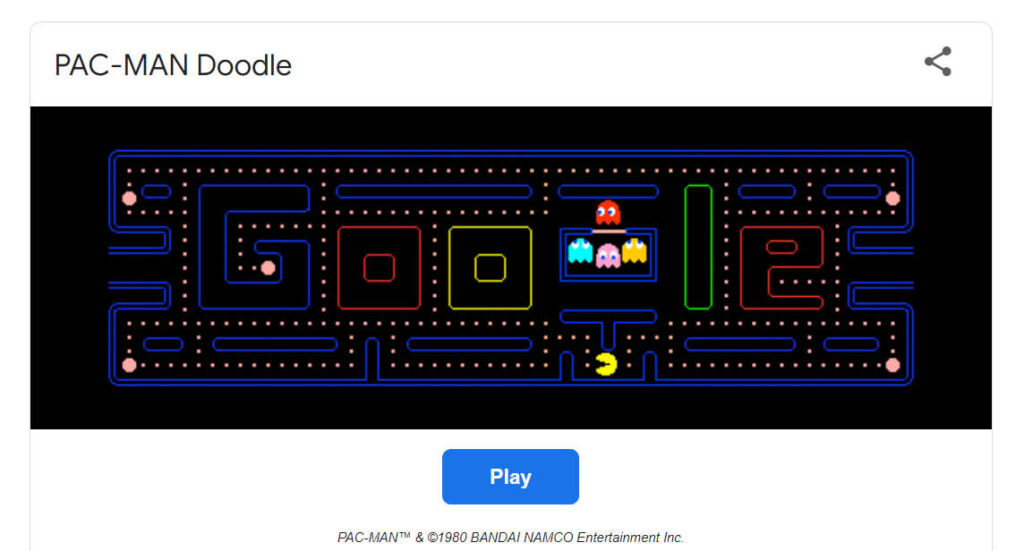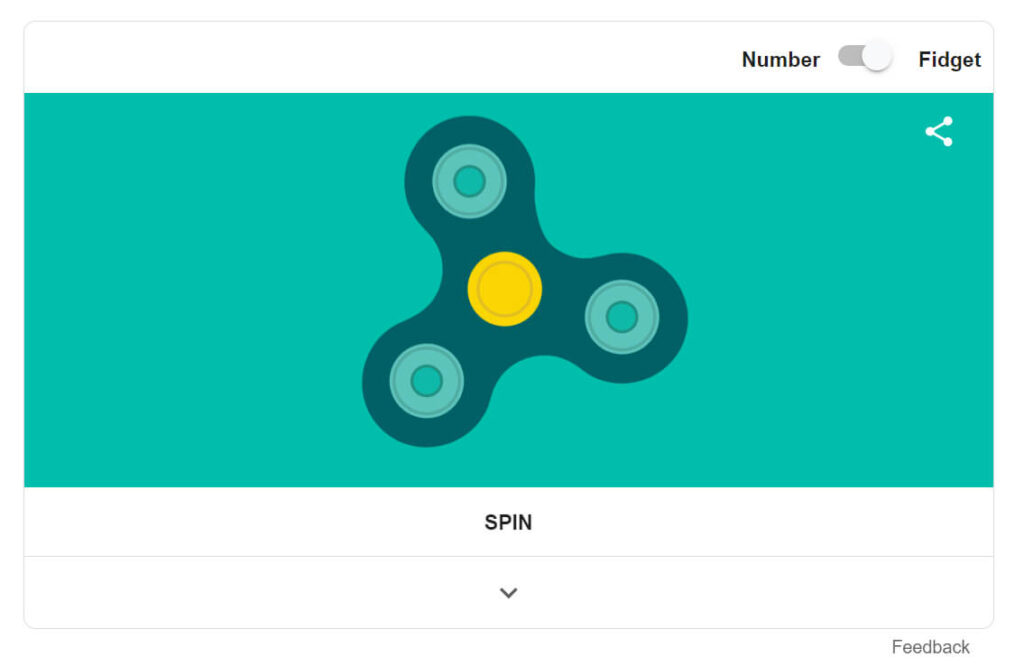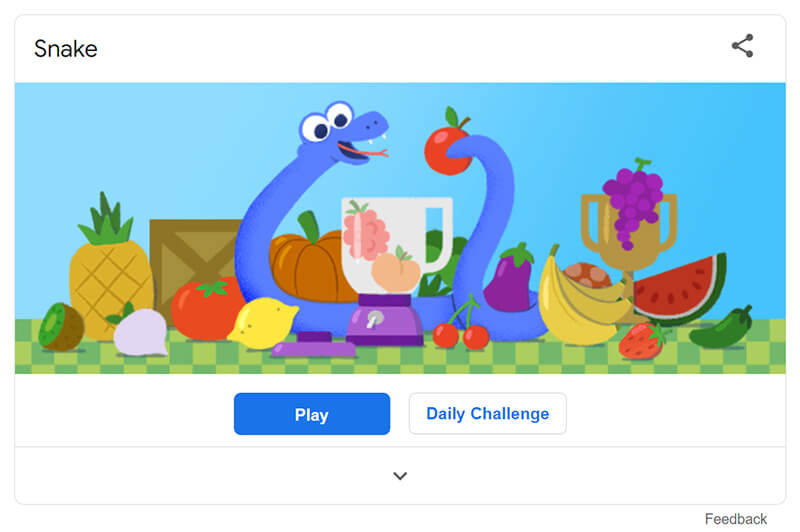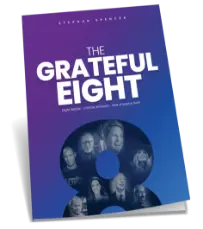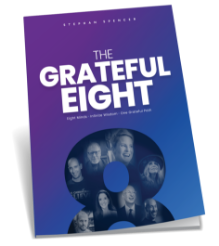Stephan Spencer on ABC TV Reno - Google Search Tips
This is Reno 411, presented by Callaway News Now. Well, coming up next here on Reno 411. Becoming a Smarter Searcher Online. Welcome back to Reno 411. We are ready to talk about becoming a better searcher online. Stephan Spencer joining us and first of all, talk a little bit about your background and how you got into better searching online.
Yeah. So I’ve been, it’s been my business to study Google, how it works and just how to wield its true power. So, as an author of Google Power Search and co-author of The Art of SEO. I’ve been doing this for decades.
How can it improve people’s lives?
Yeah. So, everyone uses Google every day. And if you are kind of wasting your time doing these searches and not getting the right results, imagine adding that up over the course of a year. You know, there are trillions of searches happening every year on Google.
It’s incredible. That’s crazy. That’s non-stop. So, what’s the number one step in becoming a better searcher online?
My first Google Power Search tip is what I call reverse image search. So let’s say that you see a picture in a magazine of Kim Kardashian wearing some awesome shoes, and you want those shoes.
So simply take a photo of those shoes, like get out your phone, right? Then, you would take a picture and upload it to Google Images. So, here I have Google Images. There’s this little icon of a camera. Most people don’t even notice; you simply click on that and then choose to upload an image. So we’ll take that image that we took a picture of Kim Kardashian, and then I’ve already uploaded it and look at that, I’ve found those shoes and similar ones, and oftentimes I can even buy that product right from the website.
Wow, yeah, I never noticed that camera icon. Yeah. Very interesting. Alright, what else do you have?
Okay, my second Google Power Search tip is Easter eggs. Steven Spielberg has a new movie coming out soon called Ready Player One. It’s all about video games. A great thing about video games is the creators like to hide secret prizes inside the games.
These are Easter eggs. Google has Easter eggs, too. So yes, Google is a game with hidden prizes inside. A great example of that is you could play Pac-Man just by searching for Pac-Man. Look at that. Right inside the Google logo. Was that?
You can use this same technique to play Zerg Rush. Just search for Zerg Rush, or Spinner, or
Snake. All sorts of fun games. And the best word is free. It’s all free. It’s all free.
All right. What’s the next step?
Yeah. My third Google Power Search tip is auto-suggest. Put on steroids. So, you know how when you do a search, you start typing in, let’s say, the word Christmas. Right. And it starts, yeah. It’ll auto-suggest searches for you.
For example, I’ll start typing in the word Christmas here, and you’ll see suggestions such as Christmas tree, Christmas wallpaper, Christmas songs, and Christmas movies. And these are all great ideas, but what if we want to take it to a whole other level? Well, that’s where a tool called Soovle comes in, which actually takes not only Google suggestions but also Bing, YouTube, Answers.com, Wikipedia, and Amazon, all simultaneously. So here I’m using Soovle, and I’ll type in Christmas here and check this out; I’m getting suggestions from, for example, YouTube, Christmas Playlist, Amazon, Christmas Tree Skirt, and these are all clickable.
And you’re getting them all over the place.
Yeah, so they’re coming in all simultaneously. And, so what I say is don’t Google it, just Soovle it.
That’s pretty cool.
Yeah.
What else do you have?
Okay, my fourth Google Power Search tip is the Google Cache. This is something that a lot of people don’t realize, but you know, when you go onto Google and you do a search, and sometimes when you click on a link, you end up on a page like this: 404. File not found. Right. Don’t you hate when that happens?
Oh, yeah.
Well, now there’s a way around that. It’s the Google cache. Google keeps a database of all of these pages that it stores in data centers. You can access that simply by going back to the Google results, clicking on the little green triangle, choosing the word cached, and then clicking on that. Google will show its most recent copy of that webpage right there.
This is a great way to find recently deleted tweets, content on websites that are offline, and even articles that are behind a subscription paywall.
Interesting. Alright, what’s your final tip?
Yep, my fifth and final Google Power Search tip is to exclude irrelevant results and things that you don’t want. So, for example, let’s say you’re doing a search, and you see a lot of stuff that you’re not really that interested in, right?
Right. So, the reason for that is because your search is too broad. Tighten that search by excluding the stuff you don’t want.
Okay.
For example, let’s say I do a search for a white noise machine. Here, I’m getting millions, almost 6 million results, and these are not all white noise machines. Might be white Christmas, there wasn’t a noise to be heard, and not a machine was on. That would be a match. So, I just added quotes around my search, like this, and now I’m down to 419,000 results, and these are all white noise machines.
So no more noise. Another great thing you can do to exclude the stuff you don’t want is to use the minus sign. For example, I did a search here for deleted tweet minus Trump. So these are showing me all sorts of deleted tweets that are non presidential.
Ah, so a little minus. Yeah. Perfect. So, tell us about your book real quick.
Yeah, Google Power Search is all about how to use these kind of power tools and tips and tricks to maximize your efficiency and just not waste any time doing irrelevant and useless searches.
I think our news department could use a few of these tips.
I think we all could.
Yeah, dial up some stuff. Stephan Spencer, thank you very much for joining us. We appreciate it.
Thank you.