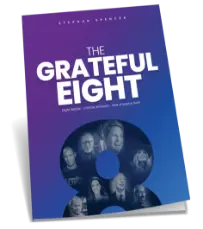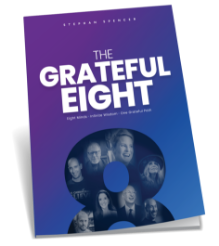Hello and welcome to Thinkific’s Teach Online T.V., the place to be if you want to learn how to create and sell online courses successfully. My name is Tyler Basu. I’m the content manager for Thinkific. Today, I have the pleasure of welcoming a very special guest to the show. He is an internationally recognized expert on SEO, a best-selling author, and the co-author of The Art of SEO, which is literally almost a 1,000-page book.
It’s considered the Bible of search engine optimization. It’s received many incredible testimonials from people like Seth Godin and Tony Hsieh, and it’s even used as a textbook at universities. He also speaks around the world at internet marketing conferences, contributes to online publications, and has two of his own podcasts. So, Stephan, welcome to the show. I know I covered a lot of highlights there, but I really appreciate you taking the time to chat with us today.
Of course. I’m glad to be here. I want to teach you guys all the magic involved in SEO.
This is a really important topic. We get asked about it all the time, and so I’m really excited to have you share your insights with us. Now, before we jump into it, could you just take a moment to tell us how you got into this space? I mean, what were you doing before, and how did you become the SEO expert that you’re known as today?
Yeah, so I was studying for a PhD in biochemistry and decided that the internet would be a great place to be. I attended—well, actually, I presented a paper at the second international worldwide web conference in 1994. This was when everybody was using NCSA Mosaic as their web browser before everyone had heard of Netscape. And I met one of the guys from Netscape at that conference. I met Rob McCool. Do you know who that is?
I don’t know. I’m trying to think what I was doing in 1994, probably watching cartoons.
Well, Rob McCool is kind of a big deal. He created the NCSA server, HTTP server, Netscape server, and Apache server. He’s the creator of Apache. I met him at this conference in 1994. I was like, wow, I need to be on the internet bandwagon. Within a few months, I had dropped out of my PhD program and started an agency, and I had no business skills or experience. I’d never even taken any business or marketing classes.
I was just winging it. And, it was a lot of fun because, you know, blue sky back in those days, so many people didn’t know what they were doing with the whole internet marketing thing. So, yeah, I started doing SEO in the nineties; a couple of years after I started doing the web development stuff and web marketing, I started focusing on search.
Around that time, I also decided to move to New Zealand because, you know, it’s a beautiful part of the world. I’d never been there before, so I decided to apply for residency, got in, and moved halfway around the world. So you can do this internet thing from anywhere, basically, is the bottom line.
Very cool. So it’s definitely been quite a journey. You’ve been in the online space pretty much since the early days of the internet. What are you focused on today? Could you just tell us a little bit about your business today? What takes up most of your time? Then, we’ll jump into this topic here.
Yeah. So, I’m working primarily consulting with clients. I do a lot of speaking at conferences, but the way that I generate most of my revenue is through consulting. I’ve worked with such big brands as Chanel, Zappos, Bed, Bath and Beyond, Sony, and Quicksilver, as well as smaller companies and startups.
I started an agency, as I mentioned when I dropped out of my PhD, and I ran that for 15 years. So, I was able to have a successful exit. I made some money on that and then made more money when that company was acquired. So my acquiring company got acquired themselves—actually by Dentsu Aegis, the multi-billion dollar ad agency conglomerate that owns iProspect. Bought by Covario, which had bought NetConcepts. That was my agency.
Interesting. You don’t hear that happening too often. That’s great.
Yeah, I’m just really passionate about SEO. You know, I couldn’t imagine retiring from this space. It’s a lot of fun and getting more interesting as the technology advances at a faster and faster clip. You have things like, artificial intelligence really making a huge difference in how SEO is done these days compared with even just a few years ago.
Right, you’re also a course creator, correct? You’ve got a membership site with students that you share with your expertise.
I do, yes, I’m doing a course a month, and I also have a larger, longer course that was the first course I created back in October, September, and October last year. That one’s on do-it-yourself SEO auditing, quite an in-depth course on everything from analyzing your, link authority and the quality and diversity of your inbound links to looking at the technical side of SEO crawling through your site with a spider, like Screaming Frog and the content side of things and keyword selection and all that in that one particular course.
I started doing these monthly courses and a membership site about four months ago. So I’ve got four courses—five courses now—under my belt. It’s a lot of fun, and I love the ability to scale my knowledge and experience to people who wouldn’t normally be able to afford to work with me.
So, I want to make a difference for a lot of people, not just a few. And that’s part of the reason why I have my two podcasts. One of them is marketing a specific podcast called Marketing Speak. The other one is more kind of biohacking, life hacking, self-help, productivity, and that sort of stuff. That one’s the Get Yourself Optimized. So, even though that sounds like an SEO podcast, it’s not.
Yeah. I was just going to say the optimized one, which makes me think of SEO when I hear that word. But I know.
GetYourselfOptimized.com for you guys who want to check that out. And then MarketingSpeak.com for the marketing one. And both are excellent. I am biased, of course, but they are.
I’ll vouch for you. I’ve listened to both shows, and I agree. They are excellent podcasts, and I listened to a lot of podcasts, but the quality is definitely there
Yeah, I mean, I can’t believe I was able to land, for example, Dan Kennedy.
Yeah.
That’s a big deal. I mean, he’s hard to reach. You can’t even call him. You have to fax his assistant, who then faxes him.
Yeah, that’s pretty funny. So one of the reasons why I wanted to dive into this topic with you is that we get asked all the time from our community, you know, what are some of the ways that people can spread the word about their online courses, get more exposure for their courses, and attract more students who are searching for online courses?
For the topic that they teach on the internet, they want to be found in those search results. As you know, there are a lot of ways to market a course. You’ve been in the online space for a long time, so you’ve probably touched everything from webinars to affiliate marketing to paid advertising, social media marketing, and content marketing.
It’s quite a rabbit hole, all of the different methods of marketing something online. But in your opinion, why is SEO worth our time and attention? Why is it so important for us to dive into this topic, you know when comparing it to some of those other ways that we can market something on the internet?
Yeah, so a lot of folks will focus on the paid traffic side of things, paid media. The problem with that is the moment you stop spending money, you stop receiving the traffic and leads. A big problem, right? Because that’s not really building an asset. It’s just relying on a partner to do the work for you.
If you have an asset, let’s say you. I’ll use Robert Kiyosaki‘s analogy of an asset versus a liability from Rich Dad Poor Dad. A house that you live in is a liability because you keep spending money. The toilet breaks, and you know, stuff happens, and you’re spending money every month. It’s taking money out of your pocket, so it’s a liability, not an asset, whereas a house that you own that you then rent out is an asset.
That is an asset. It makes you money every month and puts money in your pocket. You should build up assets in your online business, including SEL, because if you build up your link profile, for example, you get better, higher-quality links with more authority, trust, and importance.
That is an asset that stays with you. Month after month pays. You month after month, year after year, in terms of more traffic, more leads. It’s not like somebody’s going to link to you from their blog and then two months later say, you know what? I’m gonna remove that link now, right?
They put it in there. They’ve blogged about you, and it’s in the archives forever, right? Yeah, so that is going to pay dividends to you for as long as that link is there, which probably be indefinite. So build up your assets, and SEO is one of the best assets that you can have, and, you know, it’s free traffic, but you still have to spend money on creating great content that’s link-worthy and seeding it into places where the link karate hang out.
You know, these are the people, the website owners, the bloggers who have a lot of authority and trust in the eyes of Google. And when they link to you, that makes a big difference, not just Jim Bob’s personal homepage linking to you. That doesn’t matter so much. And, you know, there are other things that you can do to improve your online assets as well that are not SEO. But I think this is a no-brainer. Everybody needs to do so, even the tiny guy and the huge conglomerate. They all need to do it.
Yeah, absolutely, and you mentioned some of the biggest benefits, you know, and I love the analogy that you used of, you know, an asset versus a liability. And with paid advertising, as you said, if you stop spending money, then you stop getting exposure and potentially sales for your course, whereas if you’re building an asset, let’s say a blog.
For example, your website, for example, even your course, you know, the sales page for your course if these things are, you know, ranking and search engines and people who are interested in your course topic, you know, as they’re searching for answers to their questions, as they’re searching for a course to take, perhaps if they find you, that’s very powerful because that didn’t cost you anything other than the time and energy you put up a front to create your course and create your blog and perhaps publish articles and things like that But they’re finding you on their own.
It’s not costing you anything, and that can happen day after day, especially if you’re ranking well in search engines. Now, I wanted to talk about how we get our content and our websites ranking on search engines because I mean, there’s this secret algorithm where there are a lot of factors involved that most of us are unaware of, but what are the main things that move the needle?
Let’s say we’ve got a course on how to train your dog; let’s say what are some of the main things that we could do. To make sure that our stuff is found when somebody’s going over to Google or Yahoo or whatever search engine they’re using and they’re typing in, how do I train my dog? Or how do I learn how to train a dog or anything related to that topic? So, what are some of those main factors that really move the needle?
Right. So, let’s break this into two major areas: On one hand, you have on-page factors, and on the other hand, you have off-page factors. Okay, the on-page factors would be things that are on the page that you’re trying to optimize, such as the course page or your main page, which has all your courses listed on it.
That’s on-page factors. The title tag, for example, is the most important element on the page. It’s given the most weight out of all the things on the page. You also have stuff that’s behind the scenes and not really visible to the user until they view the source, like the meta description, which incidentally doesn’t affect your rankings.
It’s only going to influence this snippet displayed in your search listing, so it can improve the click-through rate, but it’s not going to improve your ranking. It’s a second-order activity, and therefore, it’s not one of the first things that I would focus on optimizing. But it’s a very easy thing to optimize.
Put your keywords in there that you’re trying to focus on. If that search listing, your search listing uses the meta description, Google will do something called keywords in context (KWIC) It’ll bold the words that were searched in close synonyms. So, the user types out how to train their dog. And the meta description says this is the best course on dog training you’ll ever find. Well, dog training will be bolded because it’s a very similar, very close synonym to how to train your dog, which is the search query. The bolded words in the search listing will draw the eye, but like I said, it’s not going to move your rankings up to have a really great meta description.
So that’s not the first thing I’d focus on. Start with the title tag. As far as the on-page factors are concerned, they are the most important. Then, there are things like the body copy and the post editing. Placement of the important words, the keywords you’re trying to rank for. Those need to be high up on the page, not just in the HTML but in the rendered page, so that they’re visible to users because of Google bots.
Will render your page. The algorithm will figure out whether it’s supposed to be displayed at the top of the second column before you scroll or below the fold after you scroll, and it’s not quite as visible even though it’s high up in the HTML. Google can figure all that out now and has been able to do so for years. So, if you’re trying to play tricks and put stuff high up in the HTML that you want Google to think is important, Google And then you put it down in the footer on the rendered page because you don’t want your users to see it. Google figures that out and is like, “Ah, yeah, you’re playing tricks with us. We don’t like that.”
Yeah, so there are the on-page factors, as I described. Body copy, words you use in the body copy, title tag, etc. Then, the off-page factors will include things like the links that point to your site and the anchor text that is used in those links. If they’re using click here in the anchor text, That’s telling Google, hey, this page is all about click here, that’s not as ideal as if they use a dog training course.
Here is a great, and then they underline, make it a link, dog training course, and they link to your course page. That’s fantastic because Google takes those underlined words, well, they don’t have to be underlined, but the anchor text, and associates it with the page that’s being linked to, in this case, your course, right?
So, on-page factors are easier to adjust and optimize because you have control over your site and your thinkfic account page factors. These factors are almost like P.R. public relations, where you’re asking people, influencers, the link karate, ideally those folks who really matter in the eyes of Google, to link to you and link to you in a certain way.
And from certain pages that are more important than others. And you have no control. Hopefully, you will have a bit of influence. You don’t want to buy links or do sketchy sort of link building by a hundred links or a thousand links for 99, that sort of stuff. Those links will be really garbage, and you can get a penalty for that.
We could get into the details of Penguin and the changes that happen with Penguin 4.0 and so forth. But I don’t want to get too much in the weeds with our listeners. So, it’s just the idea here that you want to get high-quality links from trusted sites. So, if you could get a link from Harvard University, for example, or Stanford, that’s way better than Jim’s personal homepage linking to you.
And one way that you can check to see how trusted and authoritative These sites that you’re hoping to get links from use tools like Majestic.com, Ahrefs.com, LinkResearchTools.com, or OpenSiteExplorer from Moz.com. So these are all tools. Link analysis tools where you can plug in a website URL or a domain name and see if that site has a lot of trust and authority. In Open Site Explorer for Moz, you’d look at what they call Moz Trust. It’s their approximation of trust rank.
Okay.
Moz rank would also be another thing to look at, which is their approximation of page rank. Which doesn’t incorporate trust, but is really more about importance. So that’s useful.
Gives you an idea whether it’s a highly trusted website you’re trying to get a link from or not. But one of my favorite tools I go to all the time is, well, I have a bunch of favorite tools. But it’s really easy for your viewers and listeners just to go to Majestic.com.
Even without a paid account, you can check several sites a day and see what they call trust flow and citation flow scores. These are on a logarithmic scale, so if you see a website has a 50 out of 100 in trust flow, that’s a pretty good score. Still, it’s not halfway to 100 because of the logarithmic nature of trust flow. For that matter, MozRank and MozTrust, and many of these metrics are logarithmic because PageRank is logarithmic in nature, like a Richter scale.
Right, I was just going to ask: is that like a Richter scale?
Yeah, so a 5 out of 10 on the Richter scale is no big deal in comparison to a 6, which is much worse, but a 7 on the Richter scale can be catastrophic in comparison to a 6.
This is great. You’ve shared some great tips already, both with the on-page and the off-page factors. We’re not trying to trick the search engines here, which is why I brought you on to learn some of the fundamentals. That we can rely on a long term and, you know, if Google has an update or something along those lines, you know, we’re not totally screwed.
Exactly. It’s so important. You’ve got to play the long game here. Yes. If you think about Google, how advanced they are with all their PhDs working for them.
There’s no point trying to outsmart them or trick them.
Exactly. It’s like they are keeping a rap sheet on all of us, and it has been for a long time. So you do stuff that you think you got away with, and then Google figures out that maybe after the fact that you were doing that, you never got a penalty. But it put it on its record like, “Hey, this guy or gal likes to cut corners and play games with us.”
So we’re going to keep note of that, and then, if you do this enough, all that history is going to eventually come back to bite you. Bad idea. Just play by the rules. Be legit. White hat, in other words. And it’ll be sustainable. What you’re creating will be sustainable. So, hopefully, you’re creating a business that is saleable because if you don’t have a business that could be sold at some point, you just have a job.
You’re self-employed, and that’s very different from having a business. A business is an asset. A business can survive if you aren’t there. And a business needs to be sustainable. If you’re creating stuff that’s short-term, like, “Oh, I got away with this thing. I did this PBN thing, and it worked for a while. I’m going to lay off of it,” for PBN stands for a private blog network. Don’t ever do that kind of garbage. I’ve never done that. It’s just ridiculous. You’re asking to get smacked by Google either now or in the future. So, play by the rules.
Great advice and a great warning for everyone out there. Now, I want to talk about keywords a little bit. Because it’s a huge piece of SEO when you’ve touched on this already, but there are a few things that we’re trying to do. We’re trying to the website or our course show up in the search results for certain keywords or search terms that people are using when they’re looking for information on a particular topic.
The other thing that we want to do is have other high-quality, high-authority sites related to our industry or our topic link back to us, not the click-here type links, but relevant keywords that help describe what we’re known for and what our course or our website is about.
So you touched on that as well. But I am curious: how would a course creator who has, you know, a particular topic that they teach? What can they do to find out which are the most common or popular search terms their target audience uses to find their course in the first place? Because they’re not always going to be searching for the exact title of that person’s course.
And even if they are, they, you know, their course still might not be the first result that they see. How can we know what the people that we’re trying to reach are searching for in the first place?
That’s a great question, right? Especially when we’re talking about courses because we don’t know what terminology people are using in terms of whether it is the training that they’re looking for, a course, an online course, a seminar, or a certification. Although Google understands the relatedness of these keywords, synonyms, and so forth, Google calls them entities. Entities. Google understands these relationships. A certification is a very different thing, even though it’s related to an online course. If you provide certification, then you know, somebody wants to have that badge to display that they’ve been certified, which will help them get more clients or retain clients for longer, whatever.
That’s a different sort of deal. So you need to understand what are our, what’s my target market looking for. Are they looking for certification, or are they just looking for training? Are they looking for a course, or are they looking for more of a longer-term curriculum? So, using tools, some of them are free, some of them are paid, will give you insight into which keywords are more popular than others.
Let me run through some free ones first, and then we’ll go into some paid ones. I’ll also break this down by brainstorming types of activities versus doing the kind of data collection where you’re getting hard numbers from these tools. So we’ll start with the free ones, and we’ll focus on the brainstorming ones first. Okay, so I don’t know if you’d like me to share my screen and walk you through some of these.
Yeah, if you can, and if it helps explain, then absolutely.
It’s way more powerful to do that, so let me do that. Okay, let’s start with Google Trends, which is at trends.google.com, or you can get there by going to Google.com/trends, either way. And let’s say I want to compare two different keywords to each other. Let’s try Nikon cameras and Canon cameras. So, I’m separating these with commas so I can look at geographic distribution. I can look at the trend over time. I can look at related rising, queries, and terms that are trending, and so it defaults to the top, but I can look at rising as well, so I can switch to rising, so it’s showing for both keywords that I put in. I can have multiple keywords, not just two.
I could just do one if I wanted, but I can see that, for example, Nikon cameras are more popular in the U.S. as far as search volume compared to Canada. In South America, Brazil is popular, but not really like Argentina, for example. And I can see if things stack up in terms of Canon versus Nikon.
Here, I see the trend graph. It tells me that Nikon is less popular than Canon, and it has been. Since 2012. So, interesting, right? You wouldn’t have guessed this unless you used this tool. And here’s another kind of almost Easter egg.
It’s so little known among SEOs. If you want to check this on YouTube and not just Google, click on YouTube search instead of web search and look at that. You can see how popular these keywords, in this case, Nikon versus Canon cameras, are in YouTube searches because, guess what? The number two search engine is?
YouTube.
YouTube. It’s not Bing or Yahoo. Isn’t that cool? So that’s a free tool, and we can use it for keyword brainstorming by looking at related queries, top queries and rising queries. You know what? The easiest tool that we’ve all used, and that can be used for keyword brainstorming, is just the Google search box.
So you start typing in a keyword like, let’s do dog training. So, dog training. We can see some of these popular keywords: dog training classes, dog training collars, dog training near me, dog training videos, etc. Notice that I’m in the L.A. area. So, this is a geographically relevant query. So, these suggestions will be based in part on your geographic location and your search history.
So, bear in mind that these are customized, personalized suggestions, but they are mostly based on popularity. Okay. Pretty cool, right? And it’s a free tool built right into the Google search box. And then there’s another awesome brainstorming tool that takes it to a whole other level. This is a Google search suggestion tool called Google Suggest.
Watch this. I’m going to start typing dog training into this tool. Isn’t that amazing? I’m typing in my phrase, dog training, and it’s auto-completing or giving these auto-complete suggestions, just like Google did a minute ago, but not just from Google but also from Bing, Yahoo, YouTube, Answers.com, Wikipedia, and Amazon, all simultaneously.
It’s so cool. I can see that dog training is really popular, and dog training tips and tricks are very popular sorts of keywords not just on Google but also on YouTube and Bing. Not so much Yahoo, but Bing, YouTube and Google really show this as popular.
Yeah, that’s pretty cool. That’s very powerful. Like, I can picture somebody, you know, typing their topic into this. And now they’ve got, you know, a dozen or more ideas for blog post headlines and Keywords to put on their course sales page different lessons for the inside of the course perhaps I mean, there’s a lot of a lot of insight that you can pull from this.
Right. You could even use this as an idea for teaser courses that would be a lead in your marketing funnel and get people to your paid courses. You offer a free course, thinkific course or whatever platform you’re using, and use that as a feeder into your paid course. Maybe the main paid course is $1997, but for your free one, let’s say you take an aspect of dog training and look at how popular dog training collars are.
I didn’t even know you could; a dog-training collar is a thing. I just thought, okay, your dog wears a collar, right? But no, there’s a collar specific for dog training, I don’t know. What it does, I’m guessing, is shock them because they see the next most popular eBay suggestion is a dog-training shock collar.
That sounds kind of evil, but whatever. we’ll just run with this for a minute. This example, let’s say you offer a mini training on dog training collars and using them to train your dog. And so you give that information away for free. It’s a small course and they get some success with it. And they’re like, “Wow, I want to do more. I want to be able to take my dog to dog shows. And I want my dog to do like circus tricks and all sorts of stuff. What’s the next step?”
And, of course, you have your paid course that you feed them into. and you upsell them too from the free course, and you might not have even gotten this idea to do this particular type of free course until you used a brainstorming tool like, Soovle to see that opportunity.
That’s excellent. Were there a couple of other tools you wanted to cover as well?
So, let’s use another free tool called Answer the Public. We’re still in the brainstorming phase. I love this tool. It’s really fun. And it tells me based on Google Suggest again, right? So we type things into the Google search box, and we get 10 suggestions back.
So it’s based on that same data. So watch this. I’m going to put in dog training and answer the public. I’ve switched the country to us. This is finding for me question-based search queries to target. A lot of people are asking questions like, how do I do this? Or where do I find this?
Or, a course would be a great answer to that query. I mean, you want to answer succinctly, kind of a mini answer to the question, but then drive them into the course, or at least a video of answering that question and leading into the course, right? So you can give them teasers, and if you’ve got a video-based course, you train them on one topic.
It’s kind of like giving them results in advance. This is from Frank Kern, who says that Results in Advance works really well. You teach somebody how to play the guitar in your online course, but first, you teach them for free the F chord because the F chord is challenging for a newbie. If you help them nail it with the free training, they really appreciate that, and they’re much more inclined to take your paid course and the whole thing.
If you give away your best stuff for free, people will still pay you money and take the rest of your course. You can find all these great opportunities, the things that people are searching for in the areas that are related to your topic, using tools like Answer the Public. So, I don’t know why this is not showing anything here for questions, but here are some preposition-based dog training search suggestions. Again, all the data comes from Google Suggest, and this is just an interface. So here are, let’s see. Those are, well, I want to get some Prepositions here. So dog training to become a service dog.
So that’s kind of like a question. Interesting, right? So, if I wanted to provide some useful information, you might ask, well, “Why am I suggesting you create a succinct Text answer?” You want to get what’s called a featured snippet. So, look at this: If I type in how to boil an egg as my search query, I’m going to get an answer to the question right here. That first listing is actually called a featured snippet.
And you’ll notice it is a numbered list. The best answer to how to boil an egg is to use a numbered list rather than a paragraph. There are different types of featured snippets. Paragraph snippets, ordered lists, numbered list snippets, bulleted list snippets where it’s not numbered, and table snippets. So if you see that your competitor is ranking for a search with a featured snippet and it’s a paragraph, and you know that it would be a better answer if it were a numbered list, create a better answer.
That’s a numbered list. Use the ol and LI tags in your HTML and make it a numbered list. And you might be able to overtake your competitors featured snippets, steal that featured snippet from them because they had a weak one that was a paragraph and it would be better answered as a numbered list. So identifying the right keywords that feature featured snippets.
Is a great strategy so that you can get essentially position zero in the search results because this preempts the first organic result. Now, in this case, the featured snippet is the first organic result as well. So here’s the position one, but that doesn’t happen all the time. In fact, most of the time it’s from another listing besides number one.
You might be number three or six on the page, and you could still take that featured snippet. So that’s pretty cool. If you get that opportunity, use Answer the Public to identify some question-based search queries. If I’m here, I’m going to put in another one. I’ll put in SEO as an example to see what questions we can get that are SEO-based. I just love this tool. I love the visual way it displays, like looking at how pretty that looks.
Different types of questions. How, why, which, where, who, that’s how the questions start.
Yep, and then you can change it to data view, which just shows tabular data instead. So you can see all the whiches and the whos and the whys and the when’s and so forth. You can go back to visualization mode and see it all pretty. Take a screenshot and show it to your boss and impress him or her. Also, show them Soovle and say, “Oh, look what I’m doing with my SEO Project,” and like, “Wow,” as you start typing, like start type dog training, and then it auto Suggests from Google, Bing, Yahoo, YouTube answers calm all simultaneously as you’re typing, and they’re like, “whoa, that’s so cool, and it’s a free tool. Yeah,”
So that’s all the free stuff. That is for brainstorming. Let’s give you a sampler of a few paid tools for keyword research. I’ll also mention which is a hybrid between a paid tool and a free tool because the way that they’ve made it work these days is Google AdWords Keyword Planner. So the Keyword Planner, you can easily find just by typing into Google Keyword Planner.
But if you are not spending money on Google AdWords, you’re not advertising with Google, Then this tool is hobbled. It doesn’t work very well. It only gives ranges like maybe a hundred thousand to a million as a range for a keyword, and that’s ridiculous. It’s almost useless. I want to know that it was 210,000, not that it was between 100,000 and 1,000,000.
You need to spend money on AdWords in order to use the Keyword Planner; otherwise, it’s just basically useless. So, let me show you a couple of quick things with this tool, and then we’ll move on to a couple of other tools that are some of my favorites. So, yeah, let’s get started. Start with how do we get data in here.
You just put in your keywords one per line or with commas. So let’s do dog training, and we’ll compare that with dog training, collar and dog training collars. And let’s see how that shows up. And, you can also. Limit it to just the U.S., or you can make it global, or you could make it Canada or whatever.
It will give you other keywords that it suggests. And see how useless this is, just showing these ranges. So, a workaround is if you have clients, they’re spending money on AdWords, have them add you as a manager to their account. And then you can switch. To the head account, and this becomes a useful tool.
So I could do that, but in the interest of time, I’m gonna just jump to another tool. Oh, one other thing, too, is that there’s a column that you’ll see. You can change the columns that are displayed, but one of the columns that’s really useful is the monthly trend column. You can see that over the last 12 months, there’s a lot of seasonality in some keywords, and in some keywords, there’s no seasonality at all.
It’s just flat throughout the year. Like, camera volumes and search volumes go way up in the holiday season because people are buying them for Christmas presents. Okay, so let’s use another tool. This one’s from Moz and is called The Keyword Explorer. It’s at moz.com/explorer. Many of these tools will allow you to do a free search or a free use or a few of them per day, even though they’re paid tools.
So, this is a paid tool, but you can get a few free searches here per day. It’s really, it’s awesome because let me show you why I’m going to put in dog training again and what you’re going to see here is it’s not just showing me search volume numbers, which is important, but also difficulty, opportunity and priority.
It’s like, what? How is that? How? That’s amazing, right? So, also noticed under the volume, it’s giving me a range. And I just railed on Google for providing ranges like a hundred thousand to a million. But I’m much more okay with this. Because the range is only because they want to provide 95% accuracy.
So, within one standard deviation accuracy. That’s why it’s a range. They are 95% certain that dog training as a keyword is within this monthly search volume of 30,000 to 70,000 a month. So that’s why they’re giving ranges. The difficulty takes into account how hard it is to break into the top 10 for that particular keyword on an organic basis.
Yeah, you could look at the Google AdWords Keyword Planner and see the AdWords competitiveness and use that kind of as a proxy and say, well, if it’s competitive and AdWords is probably competitive organically too, but this is an organic competitiveness metric. So that’s really cool. Next up is opportunity, which takes into account how much screen real estate is taken up by different words on the page.
Let’s say that, I mean, different words on them, different types of things like ads and SERP features on the page. So you’re competing with not only the other organic listings but also the ads at the top, the ads at the bottom, the first Knowledge panel on the side, if there is one, and other SERP features like instant answers, which are different from featured snippets.
It’s basically an answer without a link to another website. For example, how tall is the Eiffel Tower? You Google that, and it gives you an instant answer, but it doesn’t need to provide a link to somebody’s website for further details about it. That’s the answer. So, all those different SERP features take up screen real estate.
And take it away from the organic listing. So, the opportunity for dog training is at 83%, which is pretty good. But dog collars would be a lot worse because there are Google shopping results. Oh, actually, it’s not so bad. It’s 84%. So when you have other stuff taking up screen real estate, then the opportunity percentage goes down.
Then, the last one here, priority, is you prioritize. There’s a place where you can add. You can build keyword lists. I don’t have time to show you this, but you build keyword lists, and then you can prioritize these keywords and give them an importance level to your business. All that is taken into account to determine where you should focus your energy.
It takes into account the volume, difficulty, opportunity, and ranking for that particular keyword. Based on all those metrics, you can focus your efforts where they matter the most. So that’s keyword explorer. I love that tool. I’ll leave you guys with the last two, but there are so many. As you can tell, I’m passionate about SEO.
I love keyword research in particular, but I also love the topic explorer from Search Metrics. Search Metrics recently released this content suite. Oh, and you have to use Chrome for this, not Safari. The content suite includes something called the topic explorer. Let me show you what that does.
Remember earlier, I spoke about entities being how Google sees keywords because keywords aren’t just like the exact match keyword you’re trying to type in. They’re related synonyms, different verb tenses, and singulars and plurals. All those are mapped into relationships.
Google is very smart in understanding all those relationships. Well, what if you didn’t have a keyword research tool but instead a topic research tool? Wouldn’t that be awesome? And that’s exactly what this tool provides. So, check this out. I’m going to go into the content tool, and I’m going to create a brief.
And here I’m going to put in a keyword like, I don’t know, let’s do dog training again. Why not? And what this is going to allow me to do here is I’ll see the relationships between that topic and other related topics, and it’s going to do this visually, it’s going to allow me to differentiate based on things like seasonality of those topics, they’ll be color-coded based on seasonality, they’ll be color-coded, alternatively based on, popularity.
Based on competitiveness, based on search intent, like where in the funnel are they, awareness, or retention, purchase, et cetera. So here is search intent, and actually, the sales funnel is where you get the awareness, retention, purchase consideration, and all that. So you get color coding based on that, color coding based on search intent.
Informational searches, navigational, and transactional, are all different types of searches. If you’re searching transactional keywords, then you probably have your wallet out, and you’re ready to buy. So that’s really good. For course creators, most of the search queries you’re targeting will probably be informational.
You can teach people how to train their dogs, how to show them at a dog show, how to get them to behave, you know, teach them manners and all that sort of stuff. So, none of those are transactional queries, but if I wanted to, let’s say, buy a digital camera, buy Canon. Well, that’s a high transactional intent.
And then competitiveness, how competitive are these keywords? And then check this out. If I wanted to blow this particular keyword out of dog training schools, I just clicked on it, and I clicked on expand the topic, and it looked within that topic for subtopics. And then renders all that and all these keywords are topics, I should say they are displayed visually from the center of this, you know, visualization, the center being the first topic that I entered dog training, I can see that why are some of these topics far away from the center and some are very close?
Well, because they’re not nearly as related. So, service dog training schools are pretty far away from dog training. Dog training tips are very close. Those are keywords or topics that are more related to each other than service dog training schools. So this is an amazing tool. It revolutionized keyword research, and it came out, just in private beta, late last year. And it’s now public for everybody who has a paid account with a content suite with search metrics. I’ll just love this tool.
Yeah, I can definitely see how powerful it is, especially the sales funnel results, because, you know, it’s absolutely true that somebody is not even thinking about buying anything yet is going to be using different words than somebody who’s like got their credit card and is ready to purchase something like if somebody’s typing in dog training book They’re probably ready to buy a book. I would assume so that I can see how super powerful that is now. Stephan, we’ve covered quite a few tools here, and I really appreciate you spending the extra time to show us.
You know, even just at a glance, these different tools, and I just, I want to encourage anyone who’s watching, I will link to these tools below the video so that you can check them out individually, but I do encourage somebody, not to get bogged down in too many tools, maybe check one or two out at a time, but just keep the overall strategy in mind.
Because you and I both know that there are a lot of tools to do a lot of different things online, but we need to know the foundation or the strategy first. In this case, what we’re trying to accomplish is we’re trying to find out what our target audience is typing into search engines to find resources and information about what they want to l
We want our course, our website, our programs, our products, our materials if our stuff is the answer to them, to be able to find us. So, using these kinds of tools makes it easier for them to do that. So Stephan, thank you again for sharing all of that with us. Now, are there any last words of advice, big mistakes to avoid, or anything we didn’t touch on that you feel is important? What would you like to wrap up with here?
Yeah, so I wanted to recommend that most folks will pretty easily be able to wrap their head around the keyword research, picking out keywords that they can create content around, write blog posts, and create mini online courses and sections within their bigger courses based on the keyword research.
But the link-building stuff is mostly elusive to folks because they don’t know how. How do I get a link other than just emailing somebody and begging them for it, which doesn’t work? How do I get people to link to me? So, there is an awesome chapter of my book, The Art of SEO, chapter seven, about how to get links.
It’s the content marketing chapter, and I can provide that to your viewers for free. O’Reilly has my publisher, has allowed me to do this, so that would be a free download for everybody watching or listening to get that chapter. So if they go to stephanspencer.com/freechapter, I’ll hook them up. So, stephanspencer.com/freechapter.And get that chapter. That’s a great starting point for content marketing.
Perfect. Well, thank you. Thank you so much for offering that free resource. I’ll make sure I link to that as well. And stephanspencer.com, that is your home base online. If anyone has questions for you or wants to get in touch with you, learn about your books, your podcasts, your courses, and all the other resources that you’ve got. Is that the best place for us to direct people?
Of course, there are my two podcast shows that have separate websites, but you can find those on Stephanspencer.com as well. So, marketingspeak.com and getyourselfoptimized.com are both linked to stephanspencer.com. Then, there are some great resources in the resources area. webinar recordings and videos of me presenting at conferences, white papers, checklists, worksheets, and all sorts of great stuff.
Perfect. Well, Stephan, thanks again. I really appreciate your time today, and I wish you all the best.
All right. Thanks.