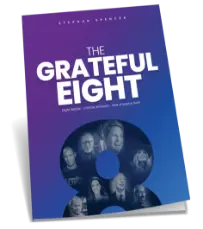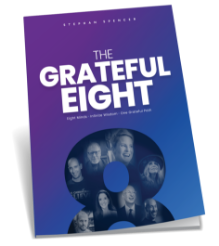Hi, I’m Tim Parry from Multichannel Merchant. I’m with Stephan Spencer, the co-author of The Art of SEO, and we’re going to talk a little bit about some SEO tips that can help you with your site right now. Stephan, here’s a question for you. Let’s say I’m introducing a new product, like a hooded sweatshirt on my site. How would I go about brainstorming the right keywords with my marketing team?
Great. In the example of a hooded sweatshirt, that’s not really the right terminology. That you want to use because your customers are typing in hoodie into Google, not a hooded sweatshirt. So, we want to find out what those keywords are.
Are they typing in the singular or the plural, hoodie or hoodies, hooded sweatshirt or hooded sweatshirts? We don’t know yet. The tools I use include Google AdWords Keyword Tool and Google Trends. For brainstorming in particular, just to kind of get ideas for what’s popular, but not knowing the actual hard numbers yet, I would use a tool like Soovle, which is a brainstorming tool but also an auto-suggestion, keyword, kind of auto-complete tool.
It pulls not only from Google but also from Yahoo, YouTube, Answers.com, Wikipedia, Amazon, and Bing. As you type keystrokes, it fills in. The suggestions, just like when you’re using Google, with Google Instant, it starts to give you suggestions of the top five keywords that start with those keystrokes.
It’s the same sort of technology. So that’s a tool that I’ve used. Quintura is another one. Some of these are free, some are paid, but most of the tools that I use are free ones.
Are there any other tools out there that you would recommend for other, for other SEO purposes?
Absolutely. For link building, I love Link Research Tools. It’s LinkResearchTools.com. It’s a toolset with at least a dozen different tools, like the backlink profiler, competitive landscape analyzer, link detox, and, let’s see, just a ton of different tools. Some of them will pull contact information from websites, so you can use them if you want to find a list of people to contact.
Speaking of which, there’s another great tool coming out called Pitchbox. It’s not yet released, but it will be a fantastic tool for link outreach, reaching out to bloggers and influencers with requests to write guest blog posts or what you have. But back to the link-building side, if you have link analysis tools like Link Research Tools, Majestic SEO, Open Site Explorer and Ahrefs, you’re good to go.
That would be a good set to start with. And then, for link outreach, I would sign up for Pitchbox. For competitive analysis, I’d use SemRush and Searchmetrics. Both of those tools would give you reports on what your competitors are getting traffic for which keywords. You can pull that list of keywords and then buy AdWords for those keywords or start doing SEO against those keywords.
We already talked about keyword research for content analysis. There’s a very inexpensive, like a 5-a-year tool called SEOBrowse. It will check how many links you have on a page, how many images, how many of those images have all attributes, whether you have a canonical tag present, and all these different things. It’ll show you the page as the robot sees it. So that’s SEO browser.com.
You mentioned some social media earlier. And I know I’ve seen a lot in search engine results pages. I’ve seen a lot of Google Plus references coming up., and I know you’re also big on WordPress blogs. Which one is going to be more effective for you right now? Is there one that’s going to be more effective than another? Or is it a, should you be trying both?
Yeah, so they’re different things, and I’d absolutely do both. With a blog, you have a search engine-friendly platform right out of the box. WordPress is very search engine-friendly, so content will have a much better chance of ranking when it’s on a WordPress blog than, say, Typecad or something like that.
As far as Google Plus is concerned, you want to have each of your authors of the content on your blog. The site or blog should have a Google Plus personal profile. You’ll want to have a company profile as well, but specifically, I’m saying personal profile so that they can claim authorship of the content that they write.
When you have articles, how-to guides, or a blog post, you associate an individual author with the content that was written. And that will then cause a thumbnail to show up if you’ve done it correctly, claimed authorship, or there’s a page on Google; it’s a plus. Google.com/authorship.
So you go to that page, and you follow the instructions, and you’ll end up with a little thumbnail headshot of the author of that content next to the, as part of the search listing. It’s called a rich snippet. Some studies have found that there is about 30% improvement in the clickthrough rate from the search results when you have a rich snippet present. So, I definitely want to get a headshot thumbnail whenever possible. No Google Plus page, no assumption.
Thank you, Seth.
You bet.