It’s shocking how many sites get their title tags wrong. Just search any term on Google and you’ll see at least a few bad examples: single word titles, keyword stuffed titles, titles that start with a brand name…
If there’s a way to do title tags wrong, there is a website that’s found it!
Often, people make these mistakes because they are operating on an erroneous assumption about SEO, for example thinking that they need to stuff their title tag with keyword synonyms.
Thankfully, ensuring your title tags are correct is not difficult at all.
While you must take keywords into consideration, the most important thing is that your title is enticing to the searchers who will see it on Google.
Remember that while there are many technical elements to SEO, in the end it is about attracting real humans to your site, not just search engine bots.
If you want to create the perfect title tag, simply follow these five guidelines.
1. Know Your Keywords
There’s a very important step you need to take before you sit down to write content or publish a new page: keyword research! Every page on your site should be assigned a relevant, high-traffic keyword that you have hand-picked using a tool like SEMrush or Ahrefs.
When it comes time to write your title tag, make sure that keyword is front and center. One major “don’t” here, however, is sacrificing readability. You want to create an enticing title that will draw readers in. If it’s nonsensical, people will be less likely to click and this could end up affecting your rankings.
Here’s an example:
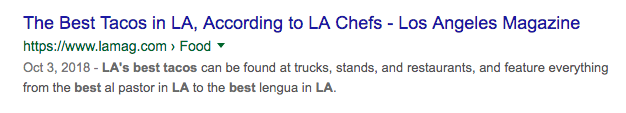
As you can see, this page is obviously targeting the keyword “best tacos in LA”. The keyword is front and center yet there is a coherent sentence with an intriguing extra detail: these are the best tacos as chosen by chefs. For people searching for the best tacos in LA, the opinion of an expert adds credibility and is an added reason to click.
2. Keep It Short and Sweet
While you want your title to be enticing, don’t get too carried away. Google truncates titles on its results pages to around 60 characters.
Though you might think it’s frustrating to have to keep your titles under 60 characters and include your keyword, you still have some room to move within these restrictions. Take this result which appears for the keyword “how to play poker”:
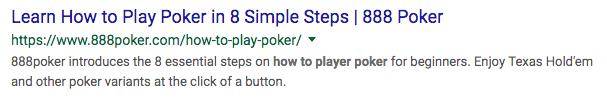
Although coming in at only 53 characters, the title manages to convey the topic of the article with the keyword. In addition, the “in 8 simple steps” provides an enticing reason to click, especially for those wanting to learn poker quickly.
3. Make Sure Every Page Has a Unique Title
If you have a smaller site, you should manually write a unique title for every page. For larger sites with hundreds or thousands of pages where manually creating titles is not possible, you will need to automatically generate them.
However you choose to create your title tags, you need to follow one golden rule: every page must have a unique title. If your pages have the same or similar titles, you may trigger a Google penalty for duplicate content.
If your CMS auto-generates tags, test and double check that they are relevant to the content. Avoid generic tags like “Home” or “Page 1” at all costs. Instead, try to generate coherent tags from your content or information in your database.
4. Be Descriptive
Many high-traffic keywords use simple structures and are relatively self-explanatory, e.g. “how to X” or “best X in [location]”. With keywords like these, you only need a little bit of additional information to turn them into an enticing title.
Unfortunately, not all keywords are this descriptive. When you create your title, it’s important that you give the reader an informative description of the content they’re about to click on.
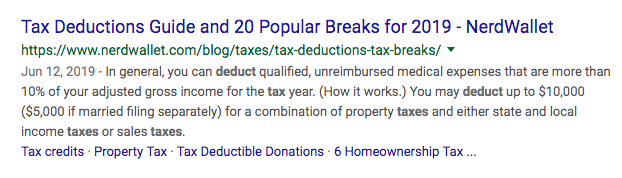
This title tag from Nerdwallet concisely explains that the page is a tax deduction guide with information on the 20 most popular tax breaks.
As in this example, you can use your meta-description to provide additional context but remember that your title needs to grab the reader’s attention within a few seconds, or they will move on to the next result.
5. Offer Value
Think about your own Google searches. What are you looking for when you see a list of results? Usually, it’s some indication that the page will provide you with the information you need.
There’s nothing worse than clicking through to a page only to find that there’s little of real value on the topic you’re researching.
If you can demonstrate in your title that you not only have what the searcher is looking for but that your page offers the most value out of all of your competitors, you will win their clicks every time.
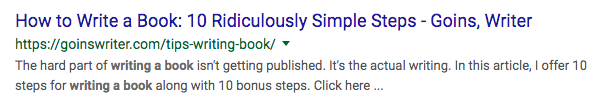
In the above example, the title offers us something very valuable. It promises to show us how to do something very hard (write a book) in 10 simple steps. Now, anyone who has ever sat down to write a book will know that this is an incredible compelling offer, and if the page delivers on this promise (which it should) then this is something very valuable to their potential audience.
For more amazing SEO content, check out my interview with Barry Adams on the Marketing Speak podcast.
Image: Pexels


 SIGN UP FOR EXCLUSIVE WEEKLY CONTENT
SIGN UP FOR EXCLUSIVE WEEKLY CONTENT 
Well, this post covers everything you need to know about optimizing Title tags. I have one question though.
Is there a plugin for WordPress that will sort out Titles that are too long. I’m using Moz at the moment that says I have 65-page Titles too long or do I have to go in and shorten each page Title?