Breadcrumb navigation is wonderful for usability and for search engine optimization (SEO). Breadcrumb navigation, if you’re not familiar with the term, is text-based navigation that shows where in the site hierarchy the currently viewed web page is located. Not only does it give a sense of your location within the site, it provides shortcuts to instantly jump higher up the site hierarchy. A product page for a table lamp may have the breadcrumb navigation of “Home > Home Furnishings > Lighting > Table Lamps”. Below is a screenshot of an actual breadcrumb taken from a page within the website of one of our clients, TriTech:

Notice that the breadcrumb above contains text links with relevant keywords in the anchor text. This provides a significant SEO benefit. Let’s take the “Phone Systems” link in the above breadcrumb as an example. The search engines treat that single link as a “vote” for the Phone Systems category page. But more than that, the anchor text (“Phone Systems”) provides the search engines (Google, Yahoo and MSN Search) with an important contextual clue as to the topic of the linked page. That equates to improved rankings.
Contrast that with the use of throwaway phrases like “click here” or “more info” in the anchor text. Such words provide no clues as to the topic of the linked page, for either the search engines or your users. When you use the phrase “click here,” you are telling the engines that the page to which you are linking is all about “click here”.
One throwaway phrase that’s used almost universally within breadcrumbs is “Home”. Try revising that link to something more keyword-rich. Take the “Home” link in TriTech’s breadcrumb above as an example. A more search optimal version of the anchor text would include words like “Computing” or “IT” or “Technology” along with perhaps “Store” or “Products”.
Now consider the amplifying effect of breadcrumb navigation. A link in the breadcrumb will be “voted for” (through internal links) more times if that linked page is higher up in the site hierarchy and if there are more pages underneath that page in the hierarchy. So, through breadcrumbs, a super-category page will receive more internal links than a sub-category page, and a category page for a category covering hundreds of products will receive more internal links than one with only a dozen products in the category.
Make a breadcrumb for the checkout too, to give shoppers a bird’s eye view of the order process and an indication of how much farther they still have to go. Ideally allow them to use the breadcrumb nav to jump around in the order process too, like to change billing or shipping information that they had already supplied in a previous step. Here’s Air New Zealand’s breadcrumb from their booking engine (shrunk a bit to fit):

Some sites take the visitor’s clickpath into account when building the breadcrumb, rather than relying totally on the absolute site hierarchy. For example, RitzCamera.com will display a different breadcrumb on a CompactFlash memory card product page if you navigated to it from the top-level category of “Memory” versus the top-level category of “Digital Cameras & Accessories”.
This can have implications on the site’s search engine friendliness. How? Well, the user’s breadcrumb trail needs to be passed in some way, and it’s often put in the URL rather than a cookie. If in the URL, that will create multiple copies of near-duplicate pages for the search engines (where the only difference between the pages is a variation in the breadcrumb). The end result is PageRank dilution.
There are several potential workarounds (besides the obvious one of disregarding the user’s clickpath altogether). One is to drop this breadcrumb trail from the URLs of internal links selectively for search engine spiders, through user-agent detection. An alternative workaround is to append the parameter containing the breadcrumb trail to the end of the URL using JavaScript. An example of this technique is REI’s Shop by Brand pages, which append a vcat parameter upon clicking on any of the brand links. Either approach will minimize duplication and aggregate PageRank. Neither approach will eliminate the potential for websites deep-linking to you with the breadcrumb trail parameter included (via copy-and-paste of the URL displayed in their browser’s Location bar).
This all might seem to hard. In fact, implementing breadcrumb navigation AT ALL may be too hard. If that’s the case for you, there’s still a potential path forward, where you can still reap some SEO benefit. I call the approach a “poor man’s breadcrumb”. Basically, you just link to the category that you are in, and that’s it. This approach worked well for our client Guild.com. They didn’t have time to code in the necessary functionality for breadcrumb navigation, so this served us in a pinch. You’ll notice on all pages showing multiple products on a page (example: page 10 of 31 of glass vases) that they all link to their category page, like so:
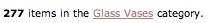
For this example, that equates to 31 pages voting for the Glass Vases category page with keyword-rich anchor text.
So now you have learned probably more than you ever wanted to learn about breadcrumb navigation! To summarize all of the above: incorporate breadcrumbs into your online catalog and your checkout, try to make the anchor text keyword-rich, and don’t incorporate a spider’s clickpath into your breadcrumb if you can at all help it.

 SIGN UP FOR EXCLUSIVE WEEKLY CONTENT
SIGN UP FOR EXCLUSIVE WEEKLY CONTENT 


Leave a Reply