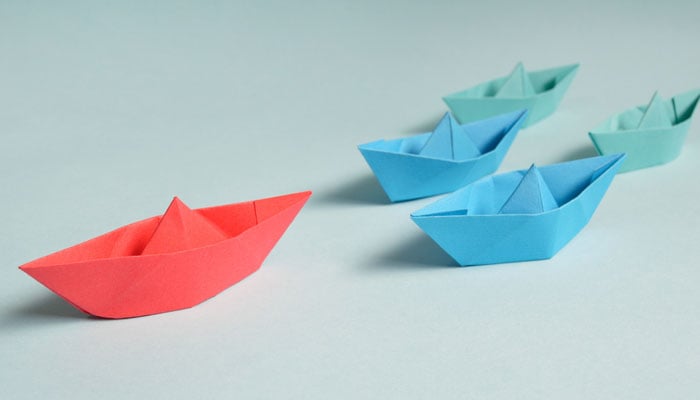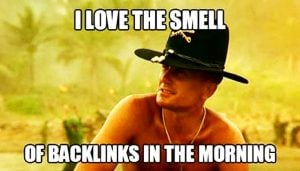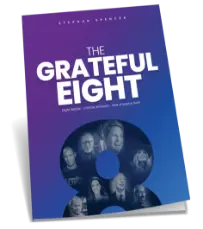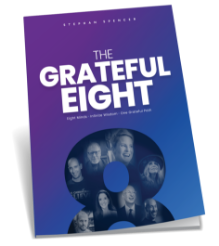A “sticky” post is one that always appears at the top regardless of the date/time posted. The “sticky” feature is available in some blog systems by default (e.g. Blogger.com) and in others through the use of a plugin (e.g. the Adhesive plugin for WordPress).
Why would you ever want to make a post sticky? Because it’s an easy way to improve the keyword prominence on a category page or tag page. If you’re not familiar with the concept of keyword prominence, it’s simply this: the higher up on the page your targeted keyword is, the better you’ll rank. So, having keyword-rich intro copy that consistently appears at the top of a category page or a tag page will give you good keyword prominence and help you maintain a stable keyword theme for the page even when old posts fall off the page and new posts appear.
You can achieve this with a blog post containing your desired keyword-rich intro copy, categorizing/tagging it so that it appears on the desired page and making the post “Sticky” so that it stays on the top of the tag page. Back-date the post so it doesn’t appear on the top of your home page, just on the appropriate category or tag page. With the Adhesive plugin, you should select the “Show Sticky Posts Only on Category Pages” option in the configuration settings to ensure that they never appear on the home page. If you’re also using UltimateTagWarrior to create tag pages, you’ll need to edit the following line (which appears twice) in the Adhesive plugin from:
if(!adhesive_get_options('category_only') || is_category())
to:
if(!adhesive_get_options('category_only') || is_category() || is_tag())
If you aren’t able to make posts sticky for whatever reason, then a kludge to still get the desired effect would be to put your intro copy directly into your template/theme and use a series of if/then statements to determine which copy to display based on which category/tag is active.
UPDATE: Here is an example category page where I’ve added some intro copy in the form of a Sticky post.