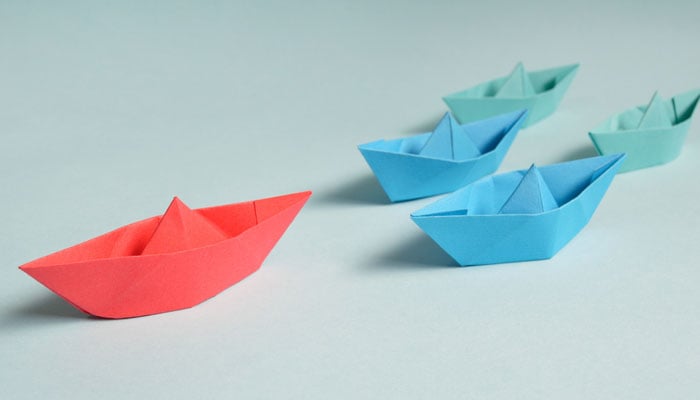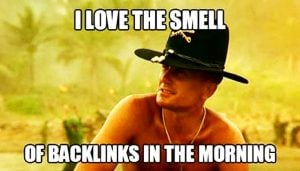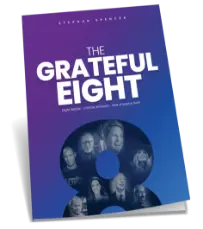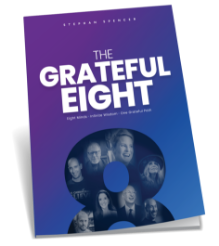This one’s so basic yet so critical to SEO success: make sure that within your blog template you link to the blog post’s permalink URL from the title of the post. That will provide you with much better (contextual) anchor text than the word “Permalink” will. What’s wrong with the word “permalink”? Nothing, if that’s the word you want to rank #1 for in the search engines! 😉
The only thing worse than the anchor text of “Permalink” is “Click here”! (Unless of course you wish to rank #1 in the search engines for “click here”!)
Your anchor text (a.k.a. link text), should contain keywords relevant to your business. The search engines associate those underlined words with the page that you’re linking to.
I’m not suggesting you remove all mentions of the word “permalink” from your blog; rather I’m suggesting that you augment those keyword-anemic links with keyword-rich text links. Just like I have on my blog. I have 2 links to the permalink URL: one from the post’s title, the other at the end of the post where it says “Permalink”. (I’m presuming here that you’re already putting good keywords in the titles of your blog posts since that was the topic of my Blog SEO Tip #1.)
Also, when writing your blog posts, look for opportunities to refer to and link to previous posts or related content you’ve got up on the Web (like I just did in the previous sentence!). It goes without saying that those links should have good anchor text too. While you’re at it, might as well go the extra mile and think up good anchor text when referencing customers, friends, colleagues, and business partners in your blog as well. They’ll appreciate it, and it’s good karma!
So, in summary, say yes to contextually relevant anchor text!